- Login to Odoo as the Administrator
- Browse to Settings -> OAuth Providers
- Click Odoo.com Accounts to open the settings window
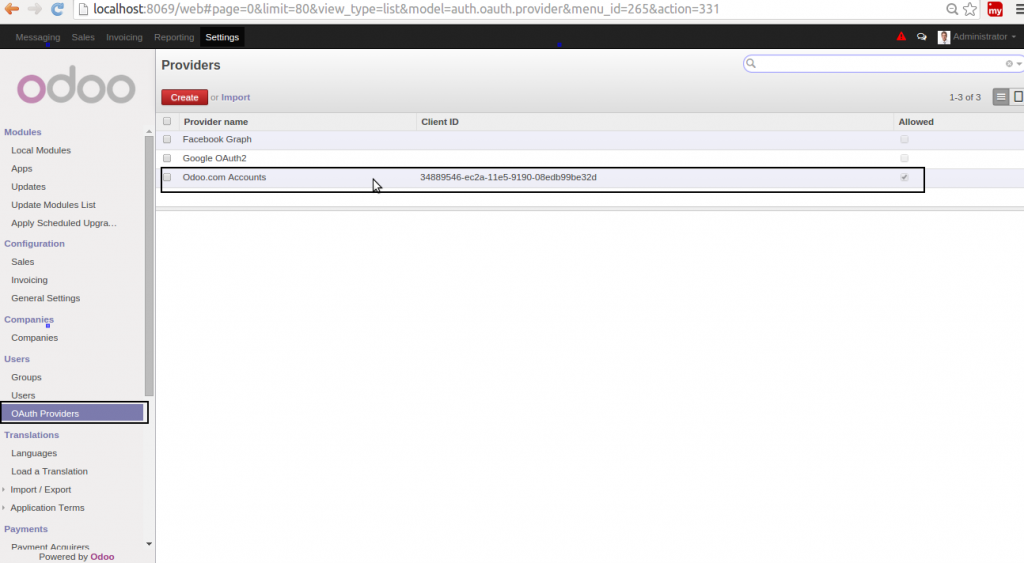
- Click then click Save Providers to return to the list
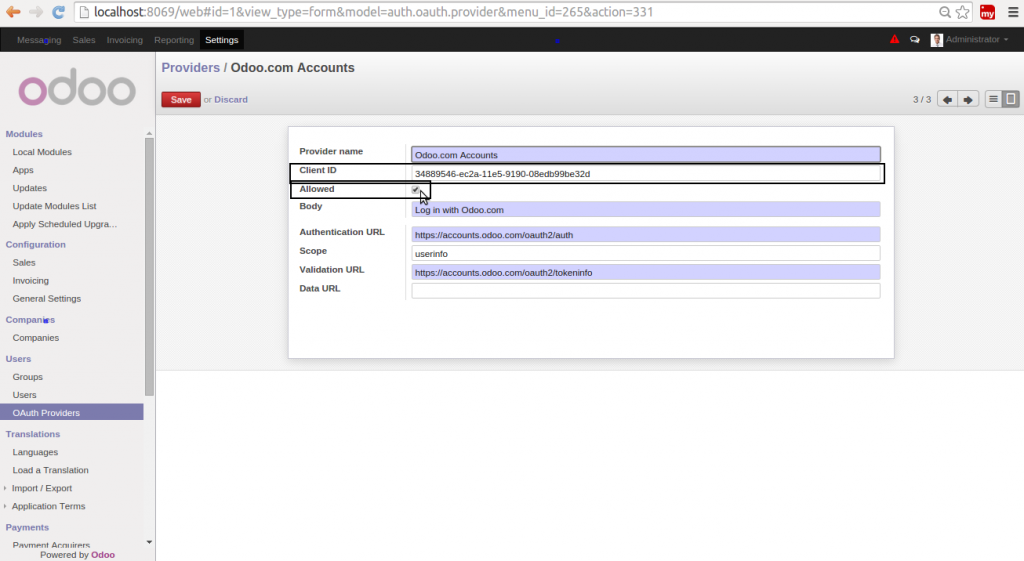
- Click Google OAuth to open the settings window
- Click Edit
- From the Google Developers Console,copy and paste the Client ID into the box in Odoo
- Check the Allowed checkbox and Save
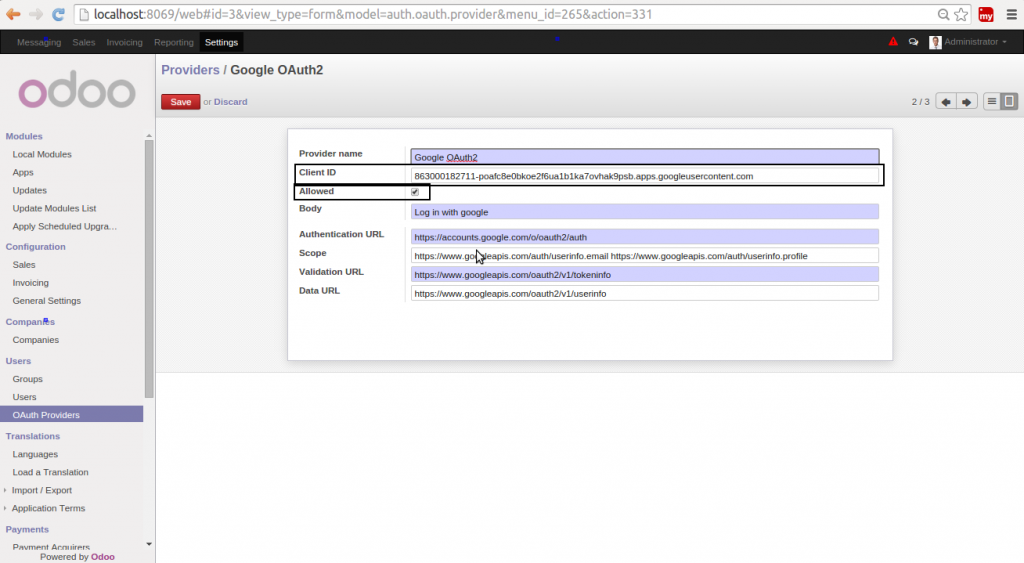




odoo.com
With such a wide variety of company applications including Accounting,
Manufacturing, Sales Force Management – CRM, Inventory Management
and more, you can replace all your stand-alone applications with a single completely integrated and hugely-performing ERP platform.