Hello odooers, today we would learn how to add sections in the quotation. By doing this you can separate items as per their characteristics or any factor that you choose to be the distinguishable characteristic among the bunch.
- In the Sales app, create a new quotation. And name the customer Meera.
- SALES -> CREATE ( QUOTATIION )
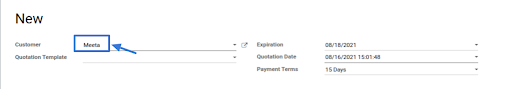
- Here first select ‘Add a Section’ and in that write liquid.
Adding a section:
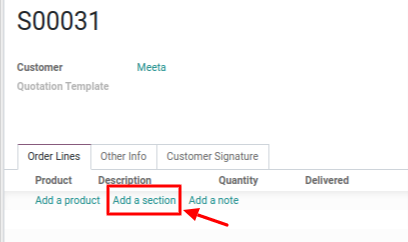
- Now select ‘Add a Product’ and in that write milk and do the same again with syrup. By doing this milk and syrup would be grouped together under liquid.
Adding a product to the section:
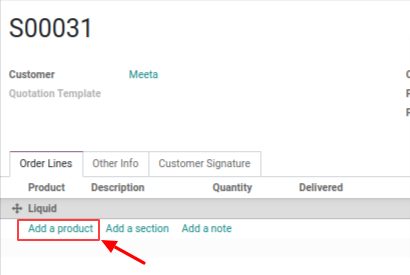
- In the same way I have added product Jaggery and Peanuts under section Solid.
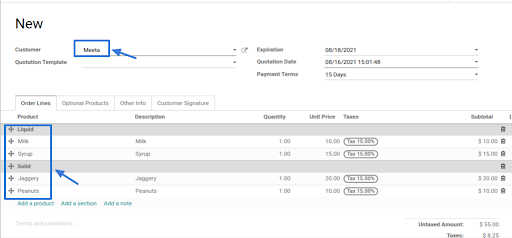
- Let’s save it, confirm it and then choose to send it by email.
- By doing that a information fill-up box would open where you have to enter some details like the email id. Then a screen like this will open as shown below.
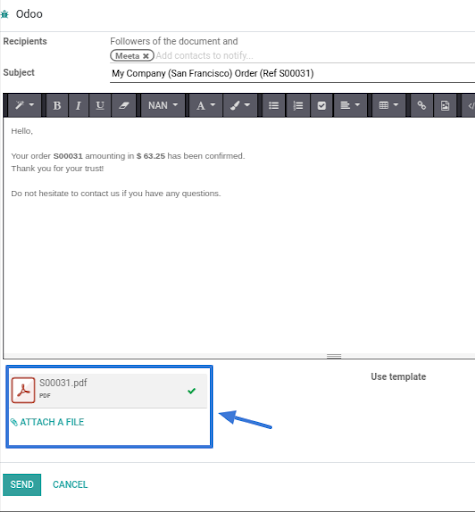
- Click on the pdf quote. The products would be in sections as shown in the image below.
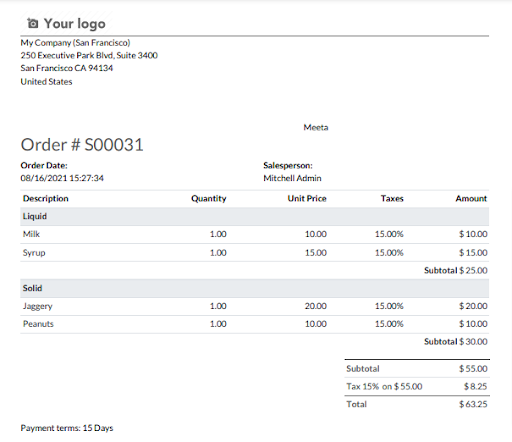
- This is it for this blog. Hope you learned something new today.



