- contact@spellboundss.com
- 724, I Square Corporate Park, Ahmedabad, India - 380059
Website Product 360 Degree View
About :-
- Introducing a feature of 360 rotation for images in odoo.
- In this features we need to just add images into odoo and its give its result from website.
- In this module product image will be rotate at 360 degree on the mouse hover.
- More detail is given below.
Configuration:-
- Create one product into the product master
- One check box you can see over there as given in image.
- Now if you want this product in 360 view then click on this check box.
- So only those product will rotate which ‘Has 360’ check box will true.
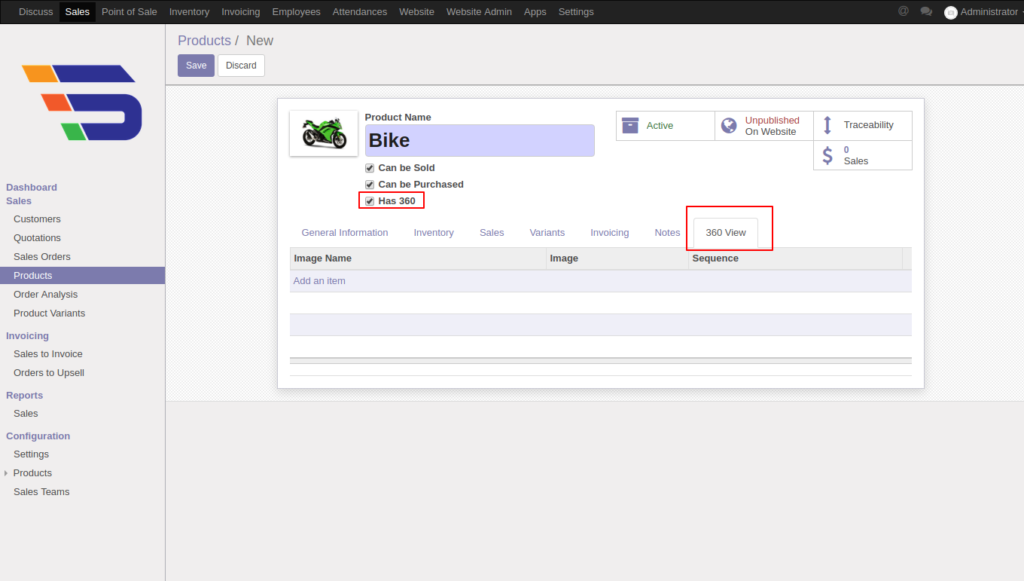
- When you check this check box one page will appear which name is 360 view.
- Now add the images which we want to show in to rotate time from website.
- You have to add all the location and view image of this product.
- Like front view, back view, left view, right view and many more..
- Here i add some images as given below.
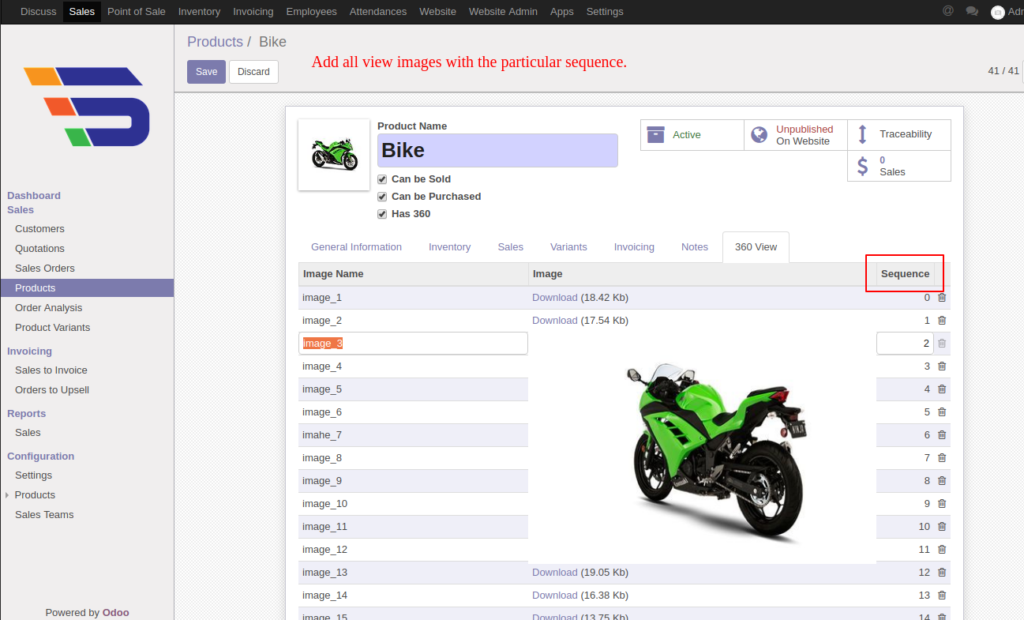
- Note that:
- The sequence of images should be proper as you rotate the images.
- Here the Bike will rotate likewise the image sequence.
- After all images are set its look like given below.
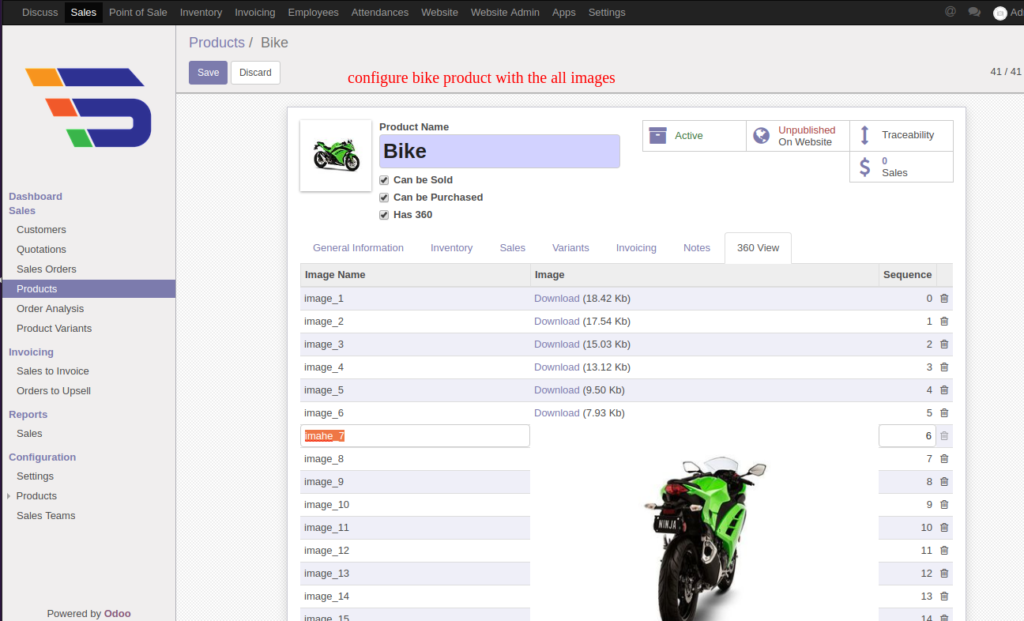
- This is the all rotate images are set into above fields.
- Now this Bike image is set as a 360 degree image.
- Go to the website and search this product from website products.
- You can see the symbol for 360 degree as shown below.
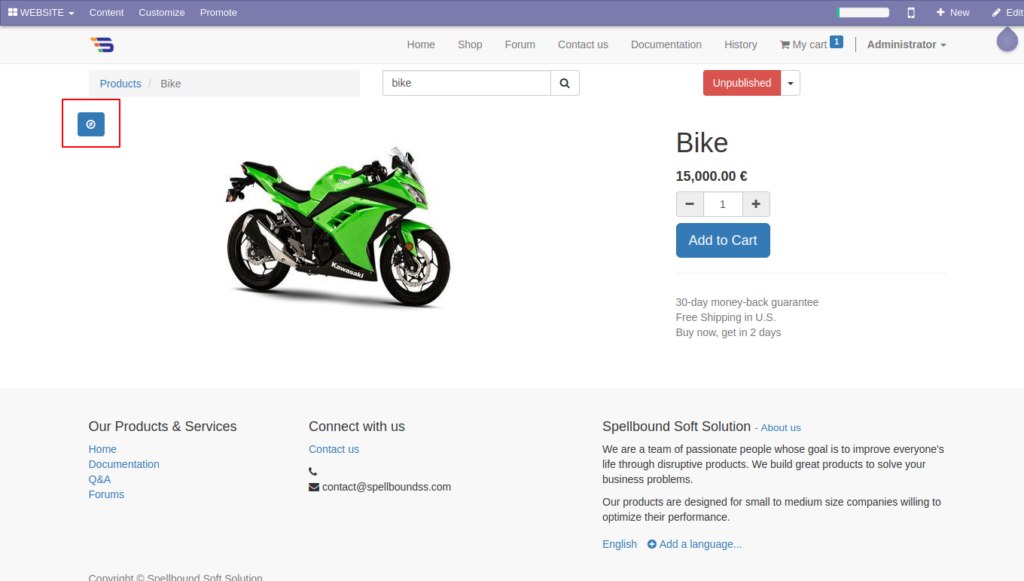
- When you click on that button the image will zoom and it will be rotate at 360 level on base on mouse hover.
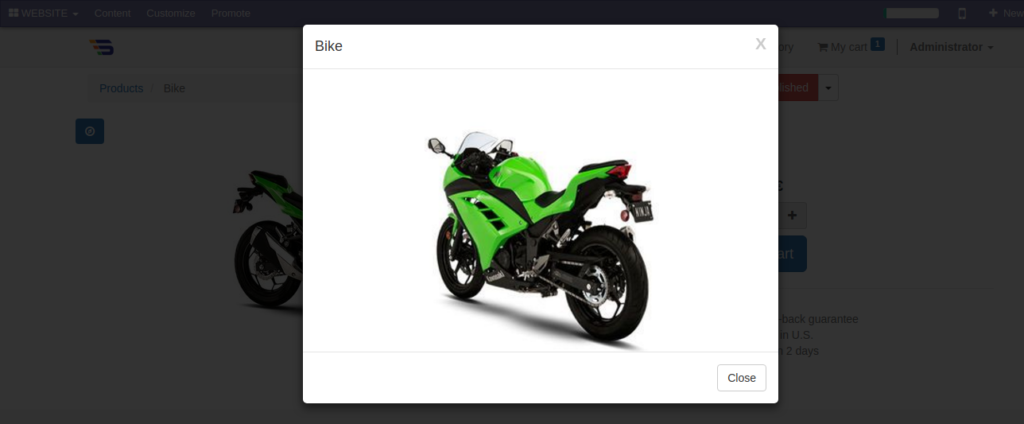
- On the mouse hover pointer the Bike will rotate as given below.
- Final result will be as given on the mouse hover on the image.



