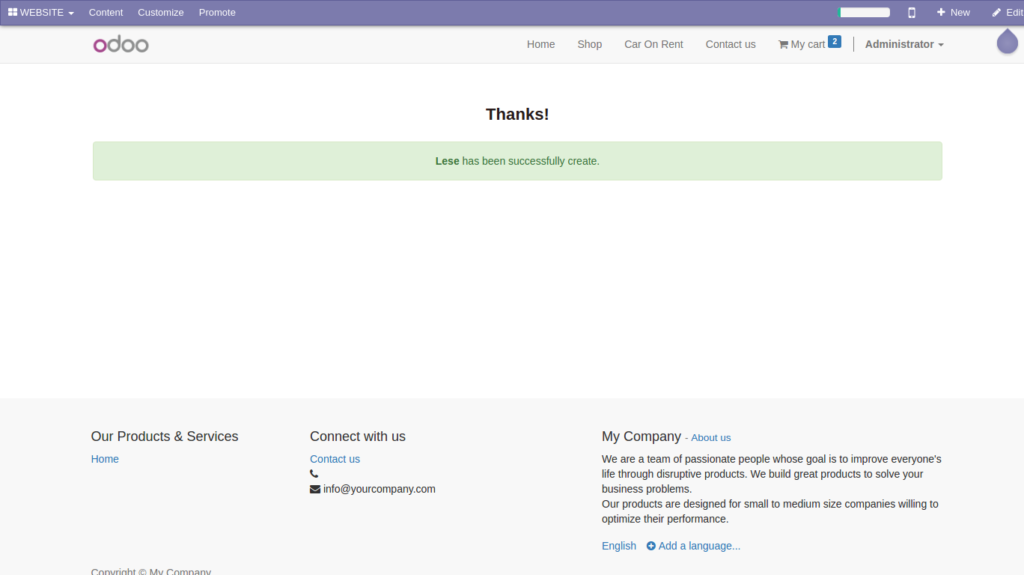- contact@spellboundss.com
- 724, I Square Corporate Park, Ahmedabad, India - 380059
Website Vehicle On Rent
- For booking any type of vehicle just click on the car on rent.
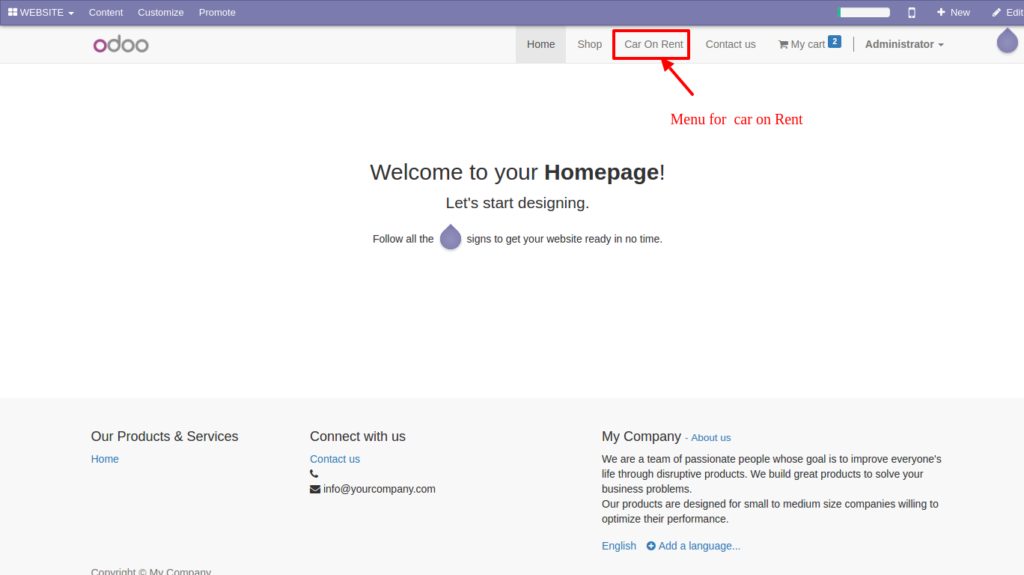
- Here, You Select a pickup date which must be greater than today’s date and also select a return date
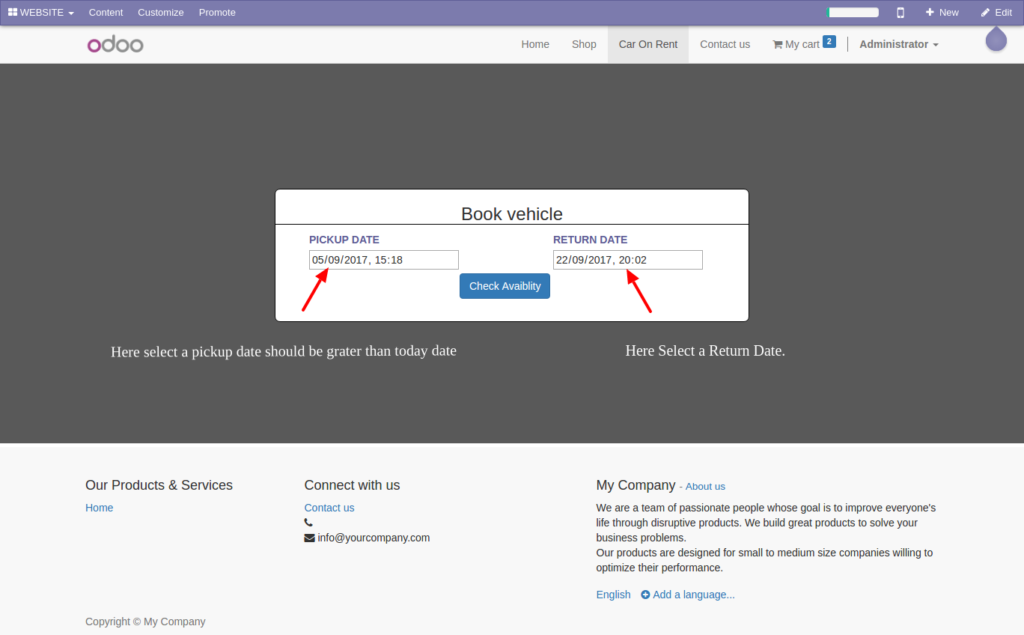
- After click on check availability, you can see the list of available vehicles in between this days from below.
You can also check availability from here.
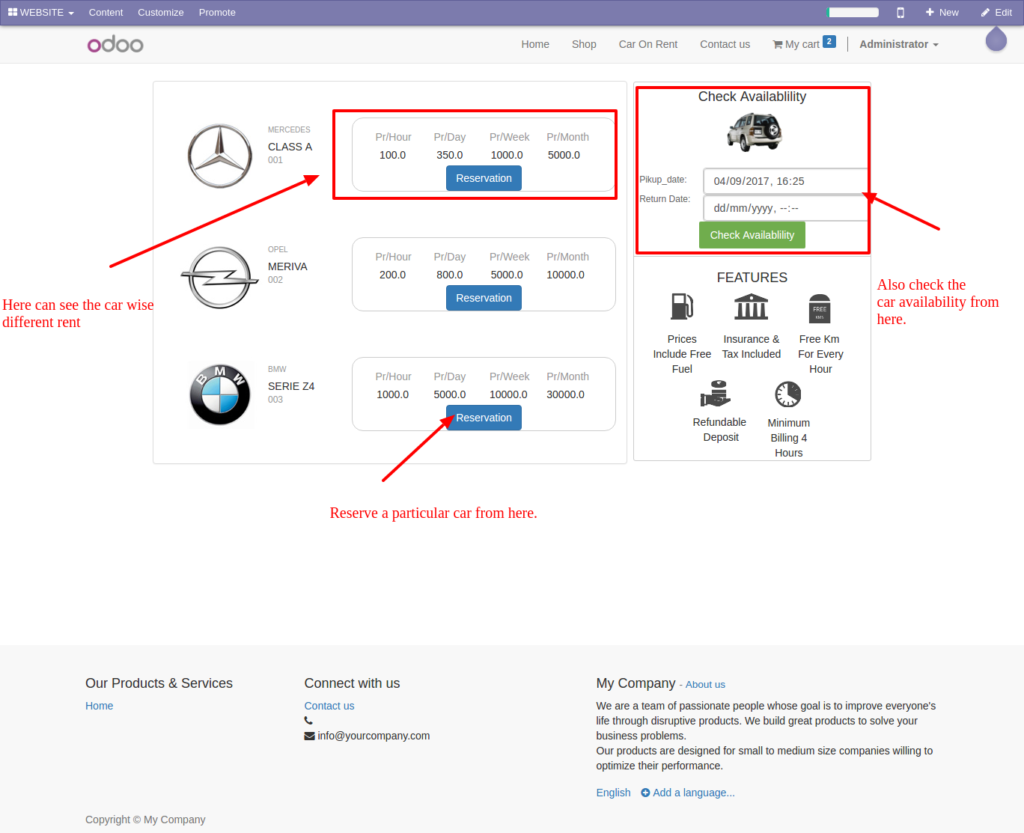
- After click Reservation if you are not a user, first you have to sign up from here.
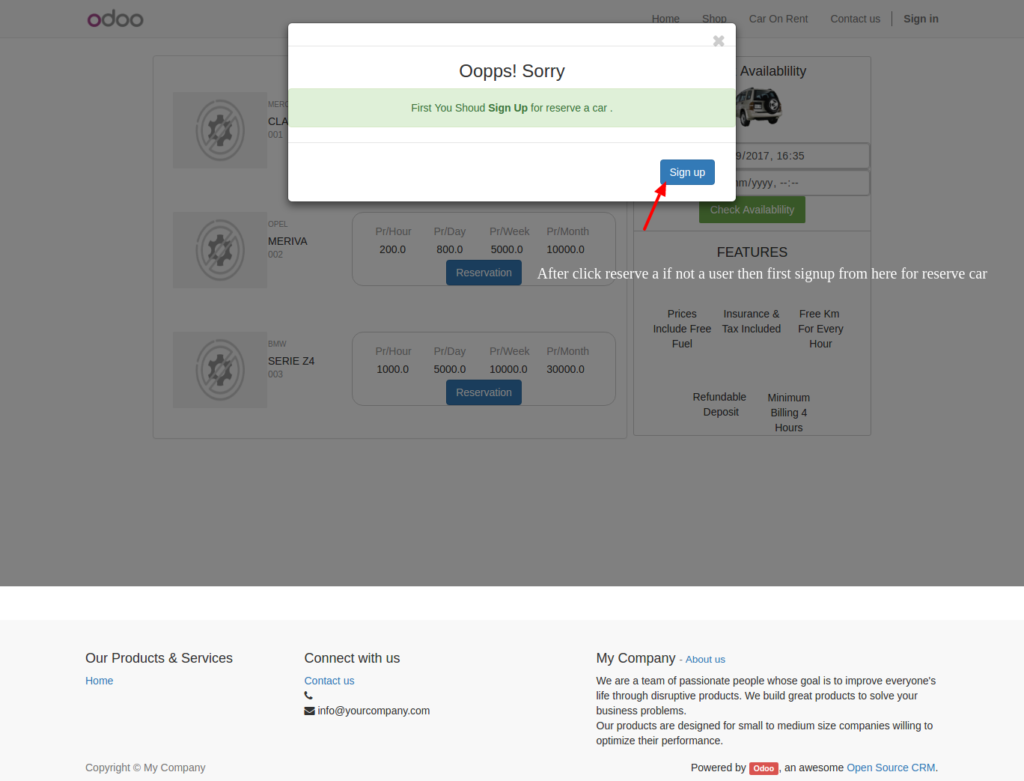
- After click reservation if you are user then you can see a detail for vehicle, you can select a contract type and contact number.
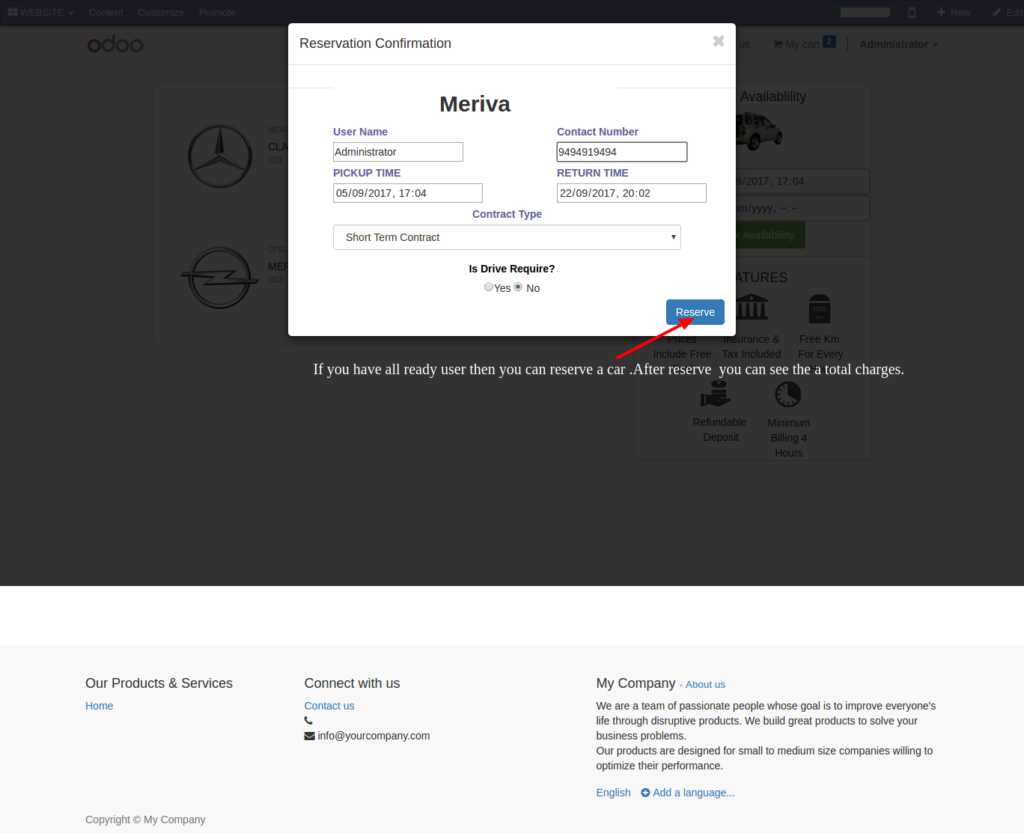
- After reservatio done, you can see per vehicle total charges based on total days and total hours.
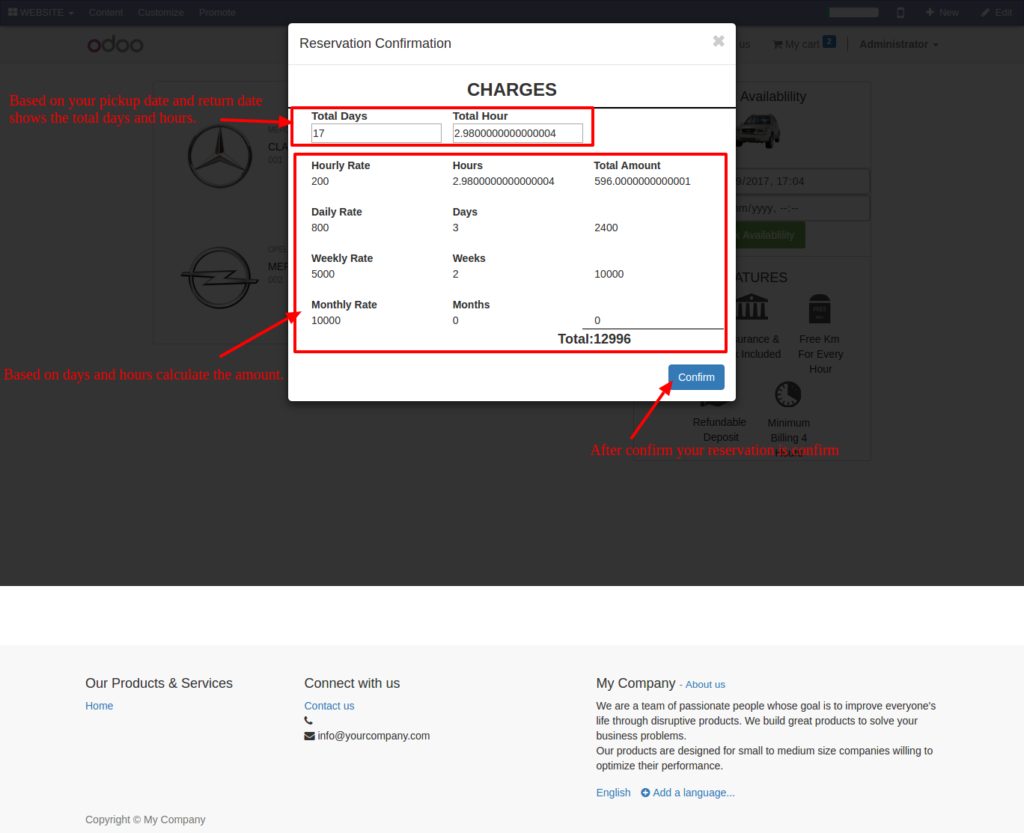
- After click on confirm button lease will be created.