- contact@spellboundss.com
- 724, I Square Corporate Park, Ahmedabad, India - 380059
Document Preview
About :-
- Spellbound is come back with another new functionality in odoo.
- It’s about the view of the all attachment in the odoo
- Here is one module which name is Document Preview.
- With the help of this module we can see the pdf attachment on odoo screen.
- So let take one small demo and let you know how its work.
Configuration :-
- For this we have to install first Attachments List and Document Indexation management module of odoo and Document Preview module of Spellbound soft solutions.
- Now we can see that attachment menu will appear in center of any form view
- Here i take a sale order view as a demo.
- So go into the sale order form view and add some attachment as shown in given below.
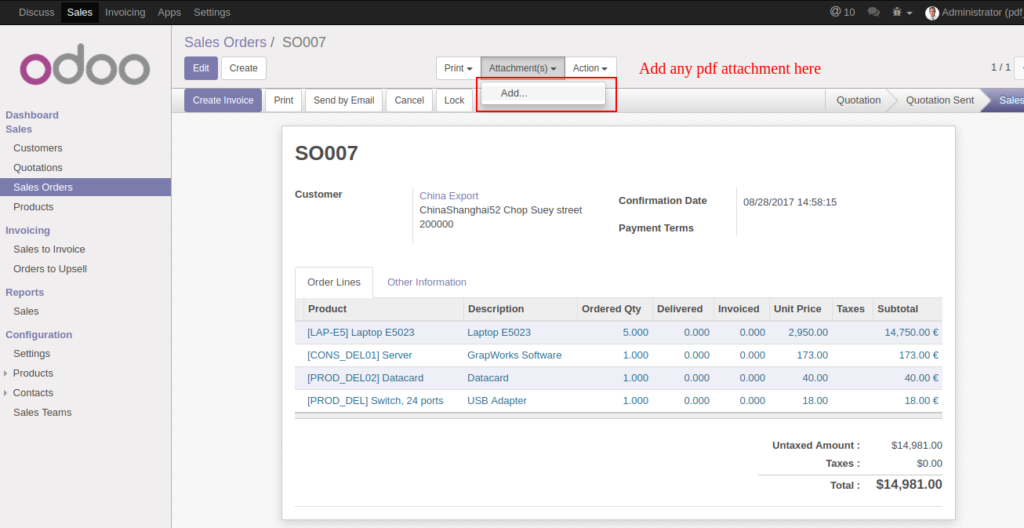
- As above image attached some pdf document over there.
- So likewise i add some pdf into the sale order as given below.
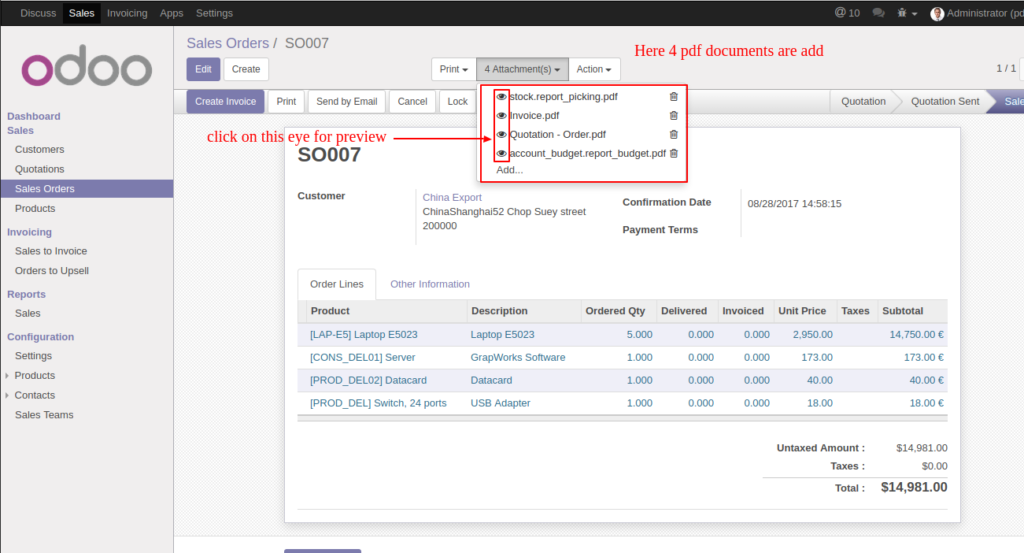
- Now as shown above image when you add any document attachment then its gives the symbol of EYE into the attachment drop down.
- For showing the pdf attachment in the screen just click on this EYE button.
- After click on this button you will get below result.
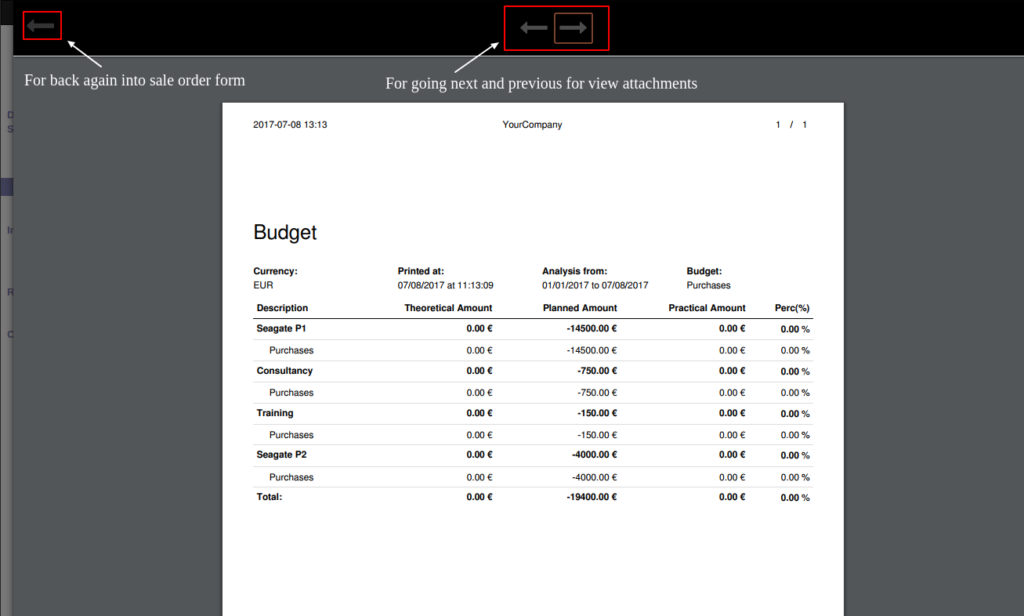
- Here you can see that the pdf attachment is opened.
- Here left corner button is for move back to the sale order and close the pdf view.
- And the other buttons into the center of this form is for next(→) and previous(←) pdf report.
- Right now here we attached 4 pdf documents so that we can click on next(→) for get the next pdf and click on privious(←) to get previous one pdf.
- Now for view this pdf into the documents just goto the setting -> Technical -> Attachments.
- And select any pdf as shown below image.
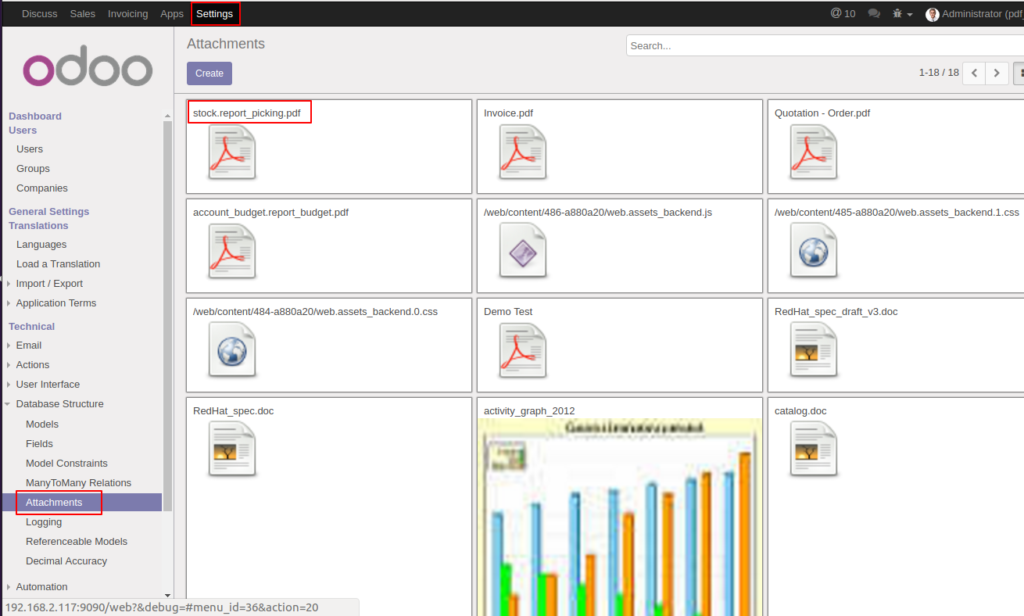
- For this view just click on the name of the pdf as shown in above images.
- So that it’s open the form view of this record as given below.
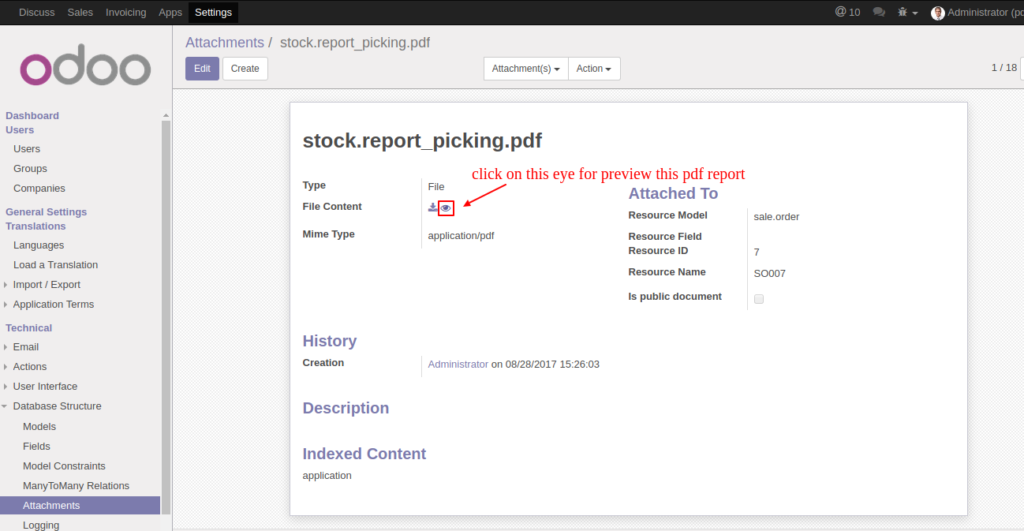
- In the attachment record form view we can see the EYE symbol for get pdf preview report.
- When we click on the EYE symbol its gives the pdf preview onto the screen as given below.
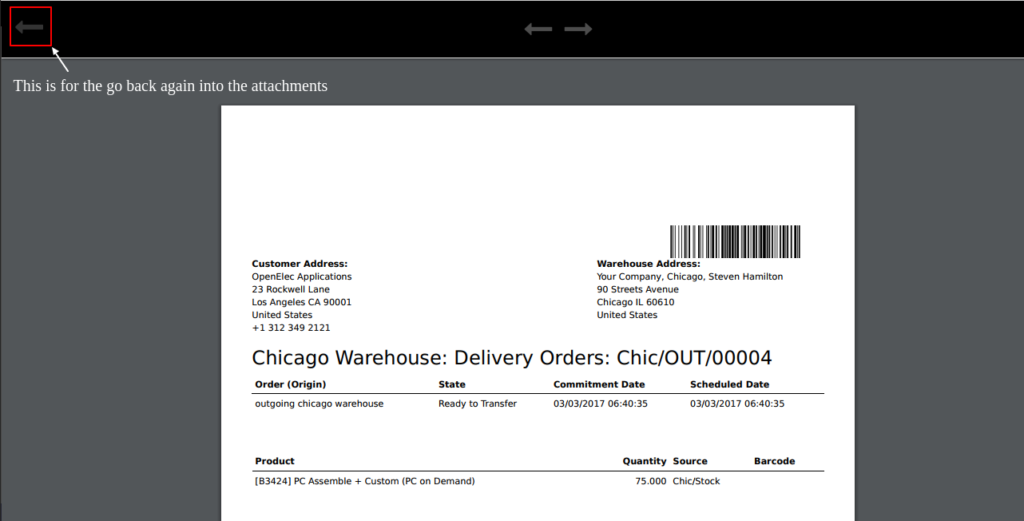
- Here is the back arrow for goto the again attachments form view.
- So that with the Document Preview module we can see the preview of the attachment documents in odoo.


