The website builders market 63% share is for WordPress because WordPress is open source, so a lot of people use it but it’s outdated if you compare it to shopify. WordPress is not as good as shopify as eCommerce. It’s also not as good as squarespace or wix for a website builder. So imagine if we can have a new website builder and eCommerce that is open source and has all the features of shopify, perfect eCommerce and has a page builder that is much better than squarespace. That is the promise of what odoo delivers in odoo 15 version.
The website builder in odoo 15 is now 35% faster as compared to version 14 with a bucket full of really amazing features and is responsive so no need to design a new one for your smartphones or other devices. So let’s dive right into it without further ado.
It’s hard when you create a new website from a blank screen. It’s very hard to choose the right colour and the right blocks according to your branding. For that we’re here for you. In odoo 15 we developed a new artificial intelligence engine known as website configuration that will create your design for you in just a few clicks.
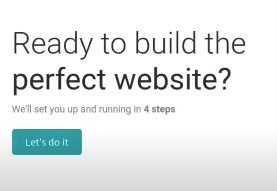
Just click on the “Lets do it” button and a question will pop up.
It asks whether you want to create a business website, an online store, a blog, an event website or an elearning platform. Then choose for whom you want to create this website for.
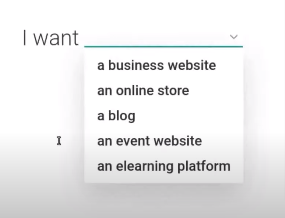
And the final question is regarding your objective for this website. Like to get leads, develop the brand, sell more, inform customers, schedule appointments etc.
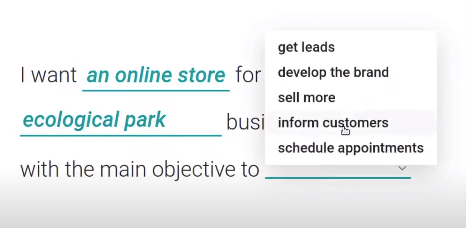 \
\
Then the system will take into account all your preferences and build a perfect website for you. You can choose a premade colour palette with colours that really works well together or you upload your logo and the system will extract the colour from your logo.
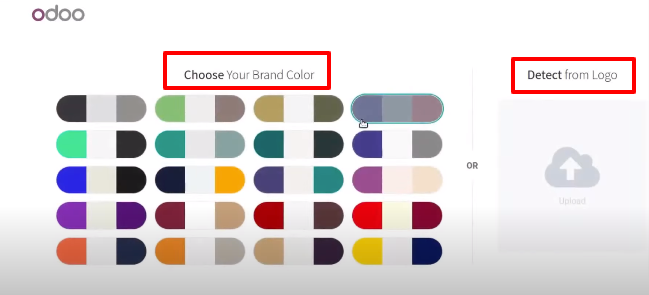
You can also add pages and features in the next question such as about us, news events, services, prices, shop and many more. Then you click on the button “Build my website”.
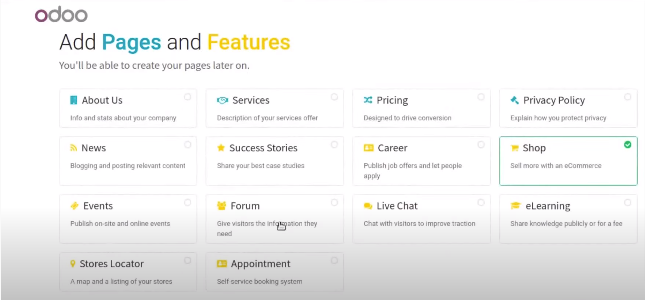
After this you will get three gorgeous designs that are ready to be used from. You can choose one of the three and the system will build the website with the header, footer, the right call to actions according to the business objective entered, it will use all the colour and photos according to the branding.
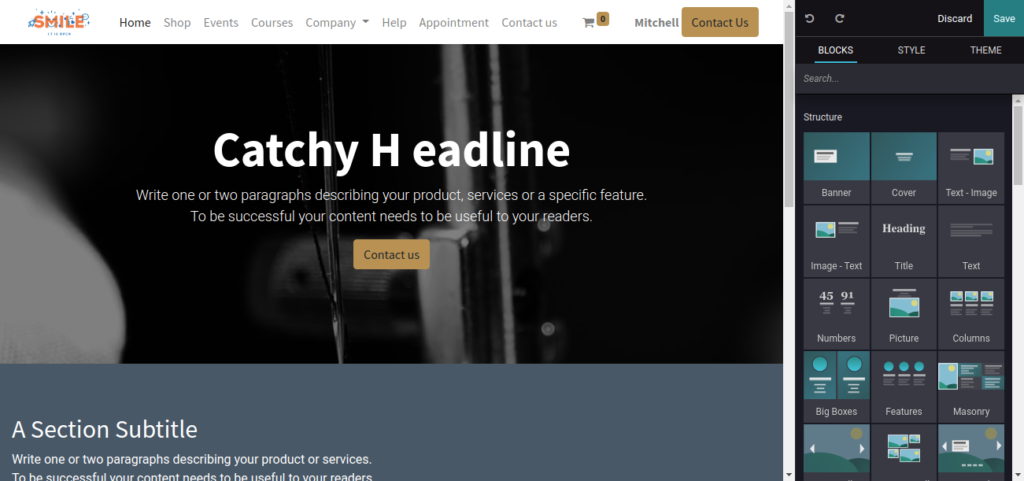
It is online and can be used. But you can also edit as per your choices. Like for example you can make photos dynamic. The new version comes with dynamic shapes. Select a photo and you can add some shapes like rounded or square shapes or can also use shapes with fancy colours. And the colours perfectly match with the branding. This really gives a modern feeling to your website.
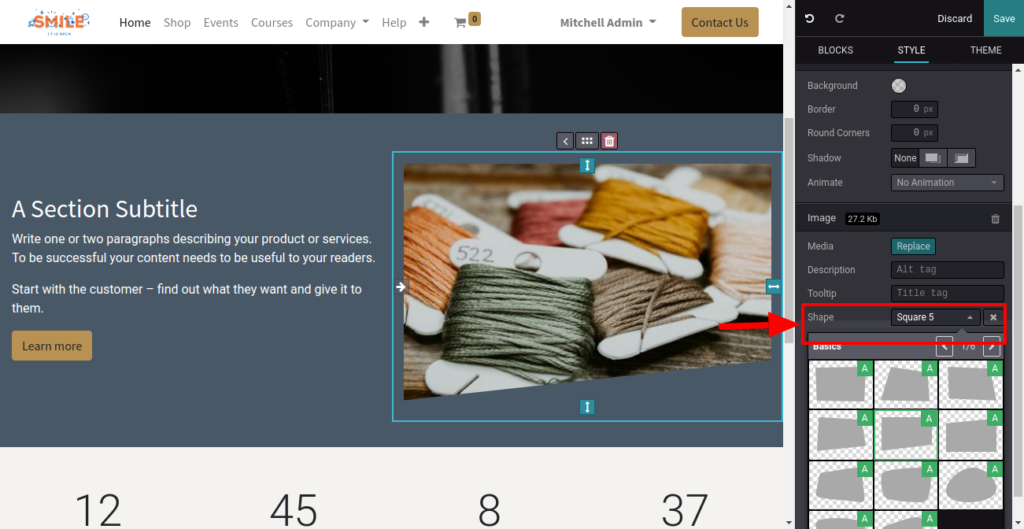
There are also plenty of new features for different requirements. Like in the school website, for a library you can add a donation by just drag and drop a snippet. Snippet for newsletter subscription, blog post, integrated forms and many more are included. They also come with the perfect colours. They are extremely customisation and you can do pretty much everything you want in just a few clicks.
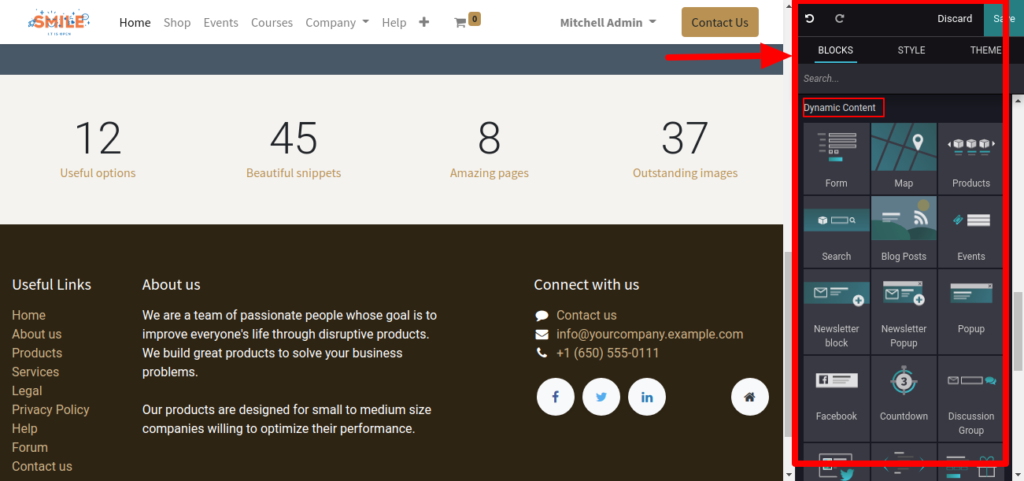
The text in the website can be improved. One of the new features I really like is the new gradient system. So you could select some text, click on the gradient here and that’s it. It would add up to the modern feeling of the website. You can also have a button with the same design. Button customising has plenty of new options. You can select a custom style, fill color which includes the gradient in custom shades as per your wish by fine tuning it through a gradient configurator, borders, shapes, size and more.
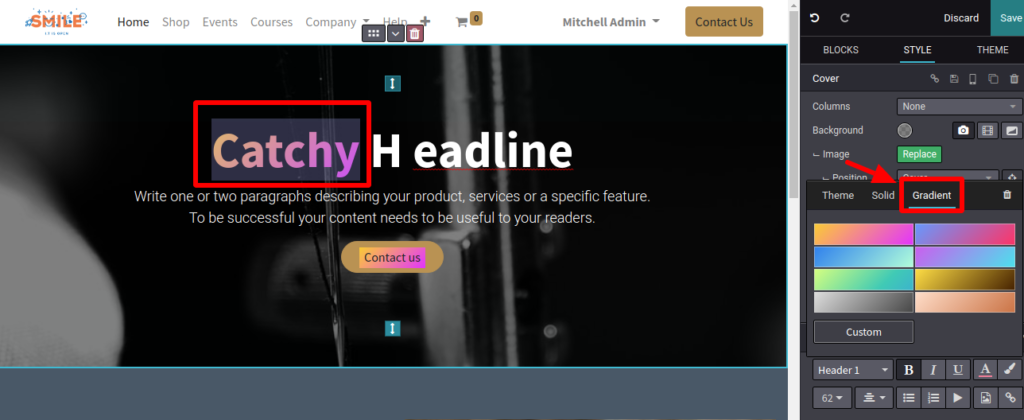
Pictures editing has new fun featured as well. You can add or remove already proposed shapes. There is a new mechanism of animation that can be added to the pictures. Animations can also be added to text and it is quite simple. Just select the text you want to animate, select the type of animation you want to add and that’s pretty much it. Fancy texts in a few clicks. You can also synchronise the animation of different objects like the picture and the text to deliver the wow feel of the website.
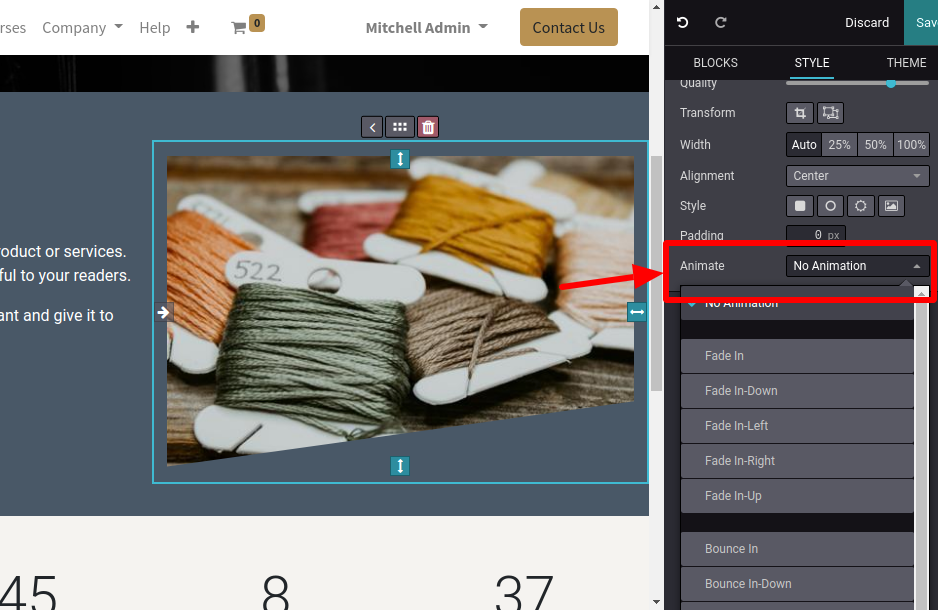
You have a fine control of what you want to show and how you want to do it. There is animation in background shapes which is also a new feature of odoo 15. The shapes and designs you choose are subtle and sometimes it moves and it changes. You can customise any blocks and for blocks you have templates. You have templates on pretty much all the blocks.
Now for the shop, you can have customisable attributes and variant filters to filter the products easily. You can also add new things like filter by price. The search behaviour of photos improved massively and search across different objects, from products , blogs, e-learning content, product categories.
Suppose a product is generating massive percent of the revenue so it’s an important product. You can highlight it on the screen. Just click on it and add a ribbon to it on the top left or right corner. Now the ribbon is absolutely customisable with the size and shape. You can also make the product appear bigger by selecting the squares you want the product to cover.
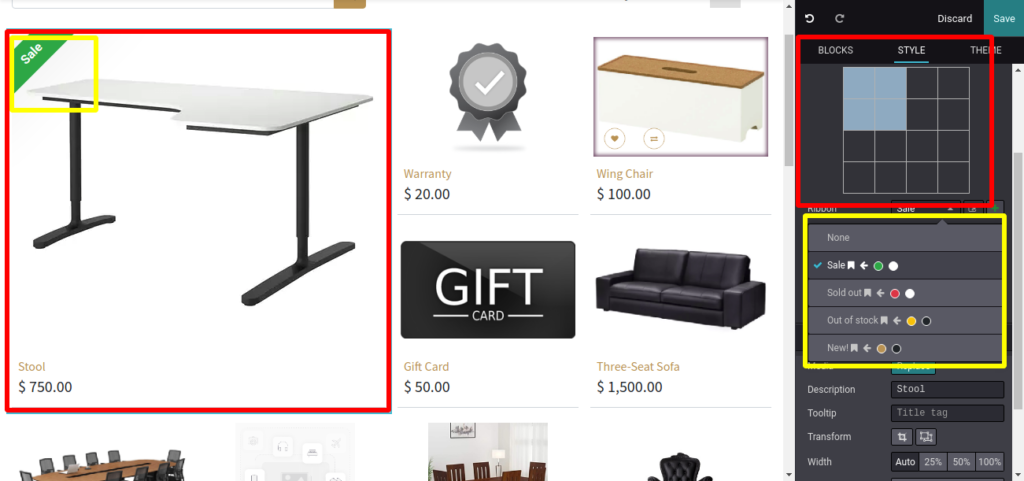
Odoo 15 comes with a mega menu option. Mega menu gives the possibility to create a full size sub-menu when clicking on a principal menu item.This option is really convenient to display product categories. However until now the modification of this menu was quite difficult and did not follow the same logic as the header or footer edition. There are some templates selectable from the edit panel directly. This option makes the addition of your menu easier and also improves the navigation of the website.
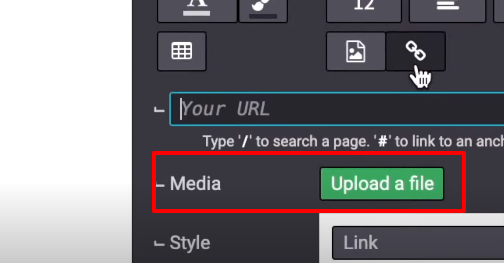
There is also a new download link edition in odoo 15. The feature has been moved to the right panel. Now it’s even possible to attach a file in order to create a direct download link. For that simply, click on the link button, select your file, select the download option, choose your button style and that’s it.
All the pages from blogs, e-learning content to the product page are redesigned in odoo 15. The product page has the option of variant of the top, of setting, adding anything extra, there are attributes in the button, tools to compare attributes between different products.
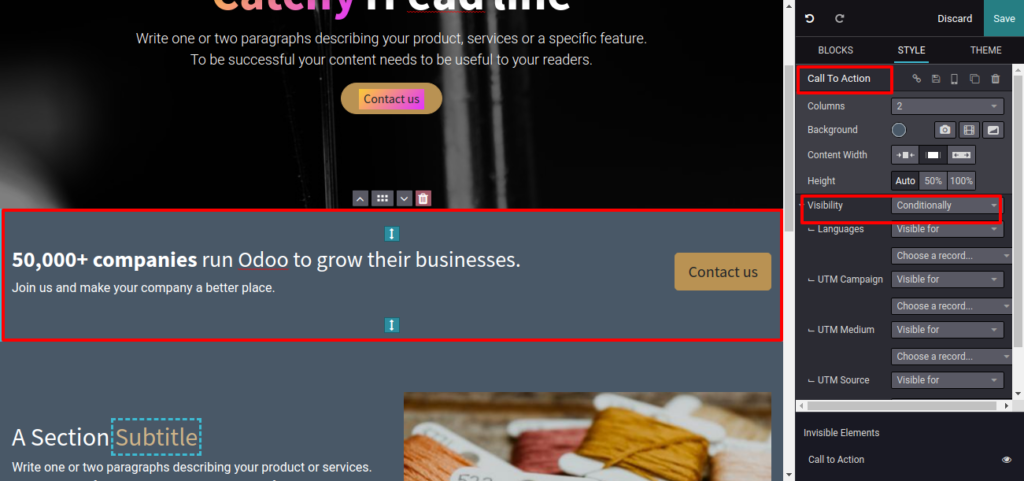
You can also add call to action and customise it visibility based on the preference. The visibility feature in odoo 15 is for user targeted content. You can have it for returning visitors, based on the country, on phone number, coming via some specific link etc. You can create dynamic content that adapts to your visitors.
You can also add dynamic items by just embedding a small code. Suppose if you want to show a 3D design of an item then copy the 3D item from the respective app or software you designed it on. Insert an embed on your website, then click on edit and paste the code there. Save it. After saving the page you can view your 3D content on the website. And like this you can insert anything in your website just like that. You can also make it dynamic.
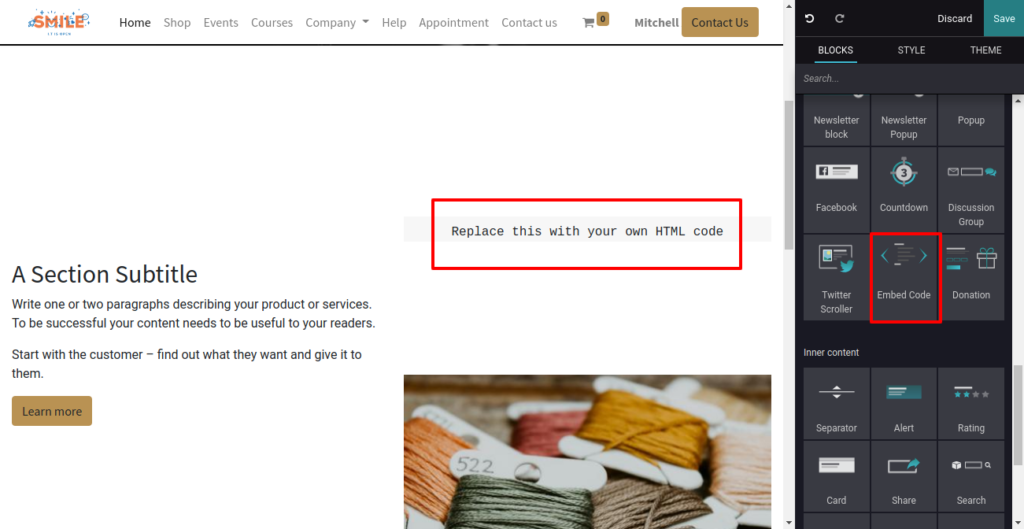
There are animations for different functionality like add to cart. You can decide your own flow, do you want to move the visitor to the cart, one stay on the page so they can choose other options, or open a pop up with different up-selling opportunities.
Odoo 15 also supports adding gift cards that you can sell on e-commerce or use in the e-commerce. And these gift cards also work in POS. So you can sell in one and use the order if you want.
You can also link e-commerce to the POS by POS integration. You reserve the product online and then you go on to the shop to get the products and pay or do a down payment.
This was it for this blog. Stay tuned for information on other new features launched in Odoo 15.


