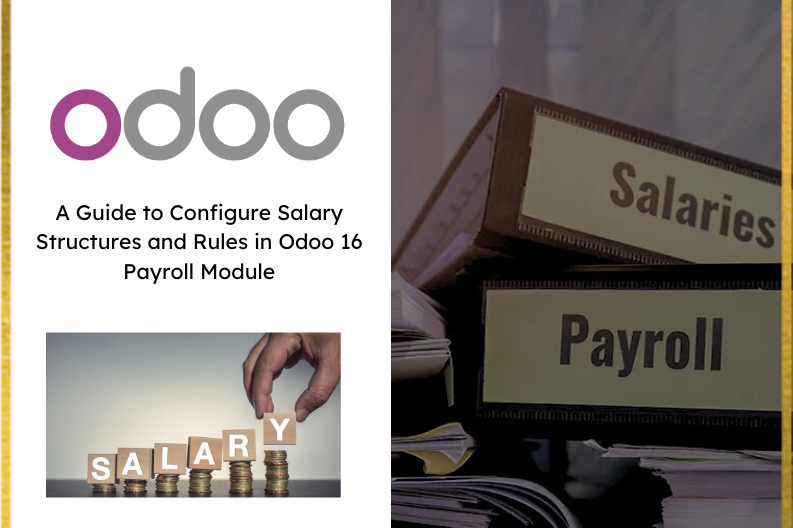
In the Employee Management , Concept of Salary Structure plays a crucial role. It delineates the distribution of various components that constitute remuneration , thereby shaping the overall compensation framework. Discrepancies in pay can arise due to different salary arrangements , which encompass in – hand pay , gross income , net salary , allowances , and additional benefits. A well – designed salary structure is indispensable for accurate financial planning and transparency for both employees and businesses. Odoo 16 PAyroll Module offers a comprehensive solution for managing employee payments and wages. This article provides an in-depth walkthrough of configuring salary structures and rules using the Odoo 16 Payroll Module.
Salary Structure
Configuring Salary Structures
The management of salary structures and configuration of rules can be performed through the “Salary” section within the “Configuration” menu of the Odoo 16 Payroll Module.
For Create a New Salary Structure Click on the Create button.
Creating a New Salary Structure
Click the New button to create a new salary structure. Provided an appropriate Structure Name and select the Type as Employee / Worker. Enable Use worked Day Lines to display working days on payslips. Specify the employee’s Country.
Defining Reporting and Payment Frequency
Choose a Report for employee pay structures and select the payment frequency under Schedule Pay. Assign an appropriate Salary Journal based on the payment system.
Adding Salary Rules
Under the Salary Rules tab, configure specific rules for the salary structure. These rules define how wages are calculated based on various criteria.
Click on Add Line to Add Unpaid Entry Type
Managing Unpaid Work Entry Type
Unpaid Work Entry Types tab to set rules for unpaid work entries. You can add new types of unpaid work entries and customize them according to your needs.
Incorporating Other Inputs
In the Other Input tab, add any special conditions or rules relevant to the structure.
Click on Add Line to Add Other Input Type
Savings the Configuration
Save the details to create the new salary structure.
Salary Rules
Configuring Salary Rules
Navigate to the “Configuration” menu and select the “Salary Rules” option to oversee the regulations that dictate employee compensation.
For Create a New Salary Rules Click on the Create button.
Creating New Salary Rules
Click the New button to create a new salary rule. Fill the Rule Name , Category , and a unique identifying Code. Set a sequence number for computation order.
Defining Rule Property
Specify the Salary Structure for which the rule is applicable. Activate the rule using the Activate button and indicate if it should appear on payslips.
Customize Condition and Computation
In the General tab , define conditions based on range , Python code , or other criteria. Set the Amount Type ( Fixed Amount , Python Code , Percentage) and provide relevant values.
Partner Contribution
If applicable , specify third – party involvement in employee payments using the Partner option.
Adding Description
Under the Description tab, add any relevant notes or descriptions for the rule.
Accounting Configuration
In the Accounting tab , configure debit and Credit accounts as well as analytic accounts if necessary.
Saving and Activation
Save the rule configure to finalize it. The new rule is now ready to be implemented in payroll procedures.
Configuring salary structure and rules using the Odoo 16 Payroll Module is pivotal for ensuring accurate and fair employee compensation management. By following the steps outlined above, businesses can seamlessly design comprehensive salary structures , implement rules that align with their compensation philosophy , and enhance transparency in payment processes. This comprehensive guide empowers users to optimize the Odoo Payroll Module to its full potential.


