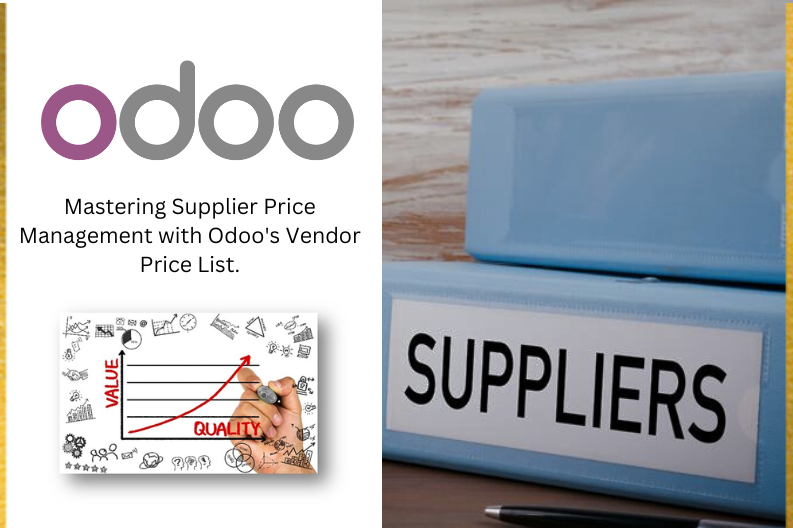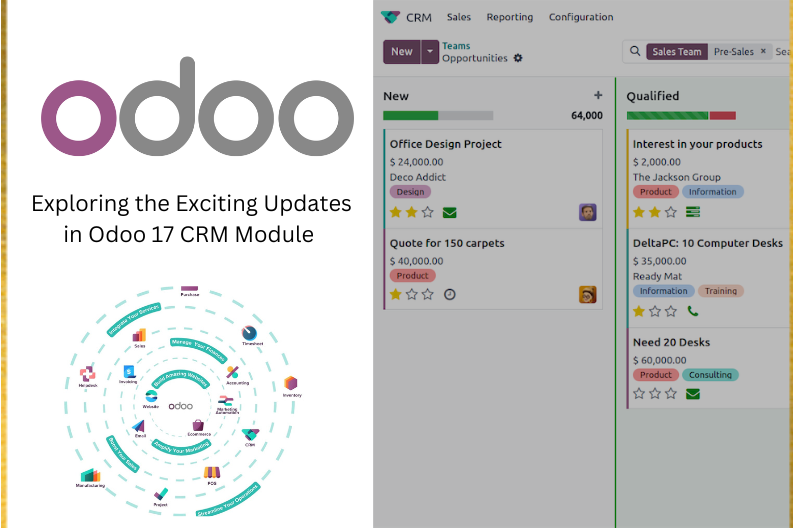
The Latest Odoo 17 ERP packages are out with cool updates , especially in the CRM module. The user interface got a facelift , featuring cute icons and vibrant colors , Even though we don’t have all the details on user experience improvements .
Now , let’s dive into what is new in the Odoo 17 CRM module. It is a user-friendly tool for sales management with features like lead nurturing , scoring , online acquisition , live chat , and more. The interface is drag – and drop , making it easy to handle opportunities. Scheduling meetings , and log calls. You can access customers easily , and there is a dashboard for quick insights into your sales team’s performance. Plus, it integrates with all your sales channels.
Inserting Pipelines : A Fresh Perspective
The user interface introduces a fresh perspective on the Action menu , now represented by an icon labeled Pipelines within the My pipelines dashboard. When you click on the Pipelines settings icon , a dropdown menu appears , offering options like Import records , knowledge , Dashboard , and Spreadsheet. The Import records button facilitates the seamless download of Pipeline data.
Inserting Pipelines in Articles
For users looking to integrate pipeline data into their articles , the Knowledge option proves invaluable. Incorporating page views or links is a breeze with the Insert view in article and Insert link in article choices. To seamlessly include a page view in your article , simply click on the Insert view in article option , initiating a user – friendly pop- up window will show as below.
Opting for the New feature empowers you to either initiate a new article or select an existing one. Upon selection , a window displaying a screenshot of the designated page view unfolds. This functionality provides a versatile platform for creating articles , notes , references , and more.
Additionally, Odoo provides the option to share your article seamlessly through both the web and email by utilizing the “Share” button.
Enhancing your content is made easy with Odoo’s Add icon , Add properties , and Add covers button , enabling you to incorporate icons , cover images , and properties effortlessly. Employing the Insert link in the article option follows the straightforward method as demonstrated earlier.
Dashboard & Spreadsheets
For integrating specific Pipelines into your dashboard by the Dashboard option. Once the pipeline is added , a simple window refresh completes the process. Simplify the download of pipeline data by utilizing the Spreadsheet option.
Search View and Filters
In Odoo 17, the search has found a new home at the top center of the screen. The latest update combines the Filter , Group by , and Favorites options into a cohesive Search tab, streamlining the user interface and enhancing the search experience , as depicted in the accompanying screenshot.
Transforming the dashboard view is a breeze with Odoo’s versatile options. Simply choose from List , Calendar , Pivot , Map , or Activity views using the dedicated icons conveniently located at the top right corner of the window.
New Form Features
Odoo has introduced additional features in the configuration form views while maintaining the familiar overall form view structure.
When you open a new Activity Configuration form, you’ll see fields like Customer Name, Email, Phone, and Tags. The Smart tab has moved to the top, near the Pipeline Stages tab. Once you fill in the form, a new “My Activity” button shows up next to “Save.” This button does what the “Activity” button did in Odoo 16, allowing you to do things like Archive, Delete, Duplicate, and more.
The form sections, like “Internal Notes,” “Extra Information,” and “Assigned Partner,” stay the same.
Live Chat with Whatsapp
In the Live Chat part, Odoo now lets you send messages through WhatsApp. So, after making Pipelines or Opportunities, you can tell customers about it using WhatsApp instead of Email or SMS.
Customers Menu
In the Sale menu ,you will find another choice called Customers , which functions as a hub to monitor and manage all clients saved in the Odoo Database.
In the fresh window , you get a neat snapshot of each client through kanban cards , offering key customer details at a glance. The Action button is your go – to for importing customer data , edition articles , accessing the dashboard, and more. Meanwhile , the New button seamlessly leads you to a new configuration from the page , facilitating the addition of new customer data.
So, Odoo 17 has some cool updates for its CRM module. It makes managing sales easier and more intuitive. The look of the program got a makeover, and it now works more smoothly with other tools. This means businesses can improve how they handle sales stuff. The changes make it easier to use, and you can now communicate better with customers. It’s like giving your sales game a boost. So, go ahead, check it out, and make your sales work even better with Odoo 17 CRM.