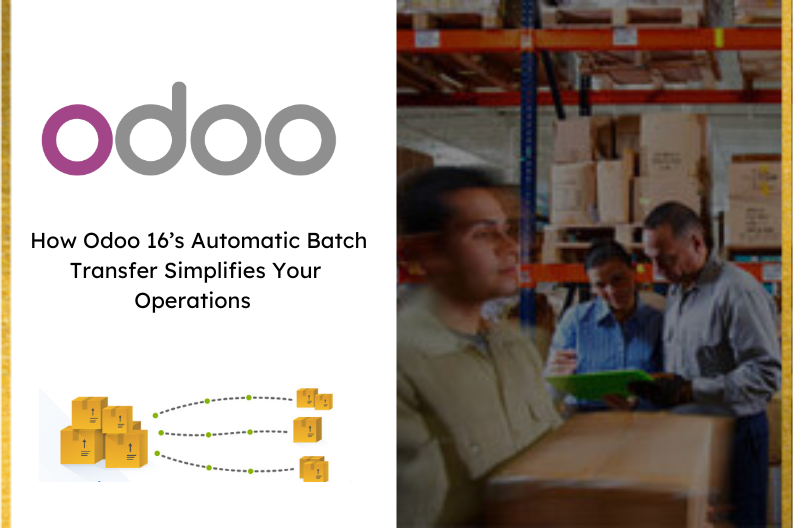
Efficient inventory management is crucial for any company dealing with sales , purchase , and manufacturing activities.To streamline and simplify the process of moving items from inventory to various locations,Odoo offers a powerful features called BATCH TRANSFER.In this blog, we will explore how Odoo 16’s inventory module facilitates batch transfers and automatic batch creation, and how these functionalities can significantly improve the efficiency of your inventory management process.
Understanding Batch Transfer in Odoo 16
Batch transfer in Odoo 16 enables you to group multiple transfers together and process them as a single batch.This feature is especially beneficial for large businesses that need to ship products to customers’ locations.Instead of dealing with individual product shipments,batch transfers allow for a consolidated and more manageable process.
Enabling Batch Transfer
To start using batch transfers, you need to enable the features in the inventory module settings.Once enabled, you can access the batch transfer option from the operation menu in the inventory module.
View and select transfer:
From the operation menu, you can view all transfers that have occurred in your company.Choose the transfer you would like to include in the batch.
Add transfer to a Batch:
By clicking on the action button , you can add the selected transfer to an existing batch or create a new one.you can also assign a responsible for the transfer and enable the draft state if needed.
Validate Batch Transfer:
After confirming the batch, it will be generated in the batch transfer section. You can open the batch and validate transfers within it,changing their status to Done.
Exploring Automatic Batch Transfer:
In addition to manual batch transfers , Odoo 16 introduces Automatic Batch Transfer,a powerful tool that further simplifies the process.This feature automatically creates batches based on the parameters you define, reducing the need for manual intervention and improving accuracy.
Confirming Automatic Batch Transfer
To set automatic batch transfer,navigate to the operation types menu within the inventory module’s configuration.
Step to Automatic Batch Transfer
To configure the automatic batch transfer, head to the operation types menu in the configuration of the inventory module.
Providing grouping options: Chooses how the system should create batches,such as grouping by contact,carrier,destination country,or destination location.
Set batch limits: Define the maximum number of lines,transfers, and weight that should be included in a batch.Transfers exceeding these limits will not be added to the batch.You can also enable auto – confirm for automatic Batch creation.
Benefits of Automatic Batch Creation
Reduce manual intervention: Automatic saves time and reduces the need for manual batch creation,freeling up resources for other tasks.
Improved accuracy: Automated batch creation reduces the chances of errors in inventory records and order processing.
Enhances customer experience: Faster batch processing leads to quicker order fulfillment,improving the overall customer experience.
Inventory management is critical for business, and Odoo 16’s Automatic Batch Transfer feature offers a powerful solution to streamline the process.By enabling batch transfers and configuring automatic batch creation, you can enhance efficiency,accuracy,and customer satisfaction in your inventory management Process.Embrace this feature to simplify your operations,save time , and boost productivity in your business.


