This blog will help us to login In Odoo with Google account.
If you have Google Apps then you probably want to allow your Odoo users to login with their Google account. The good news is Odoo supports OAuth authentication which means it plays nicely with Google Apps.
However setting this up can be quite tricky. In this guide I’m going to step you through the process so you can get it working first time.
- Login to Odoo as the Administrator
- Browse to Settings -> Local Modules
- In the search box, clear the Apps filter
- Search for OAuth2 You will see OAuth2 Authentication Module Install it
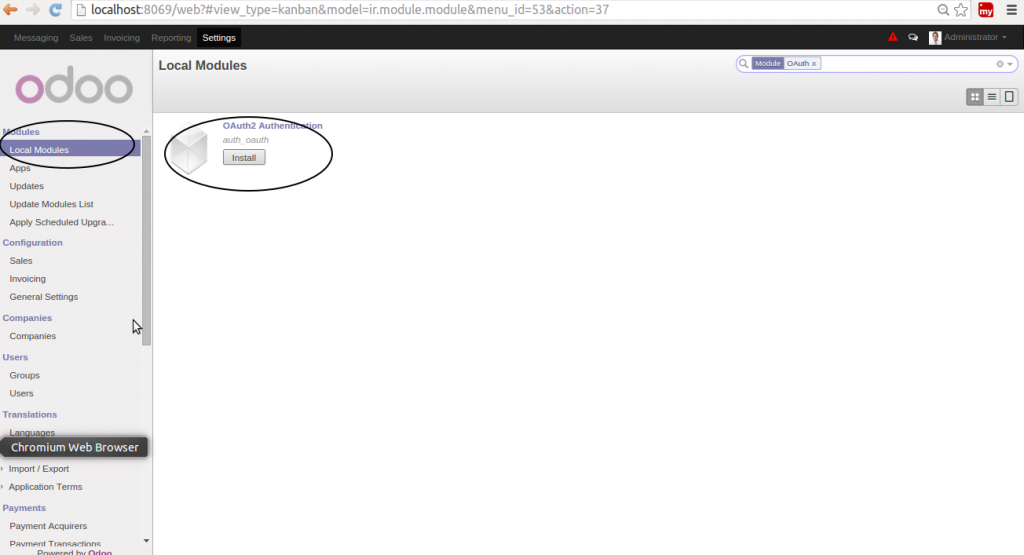
- Now Go to Setting -> General Setting
- In General Setting Authentication tab Click on Allow user to signin with google option.
- Now click on Google API Console.
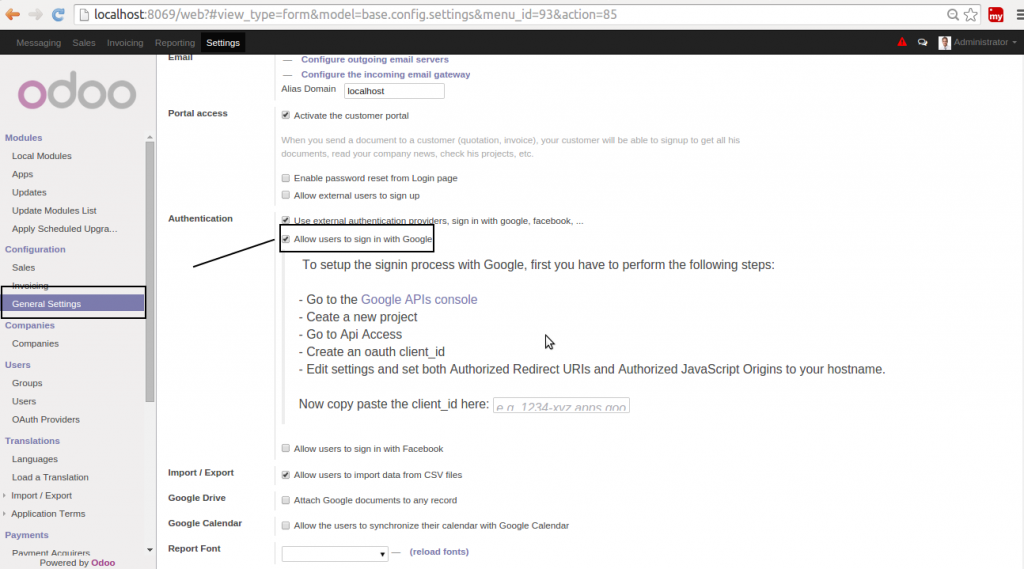
- On Google API Console on browse left side in Development Console selection box Create Project.
- click on Create Project
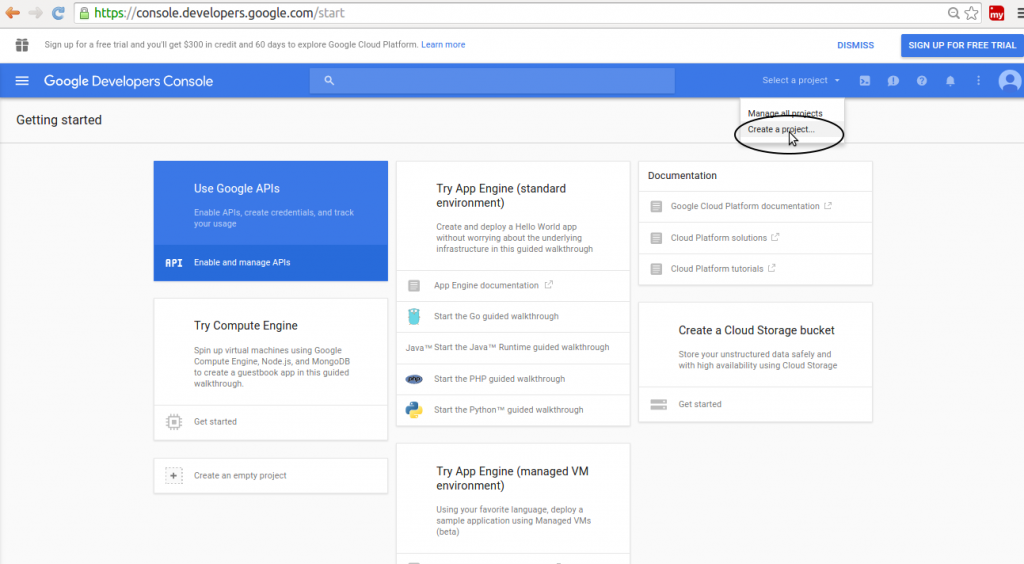
- In Project Name enter whatever you want, e.g. OdooERP and Click on Create Button
- now click on Dashboard ->
- now click blue screen Use Google Api
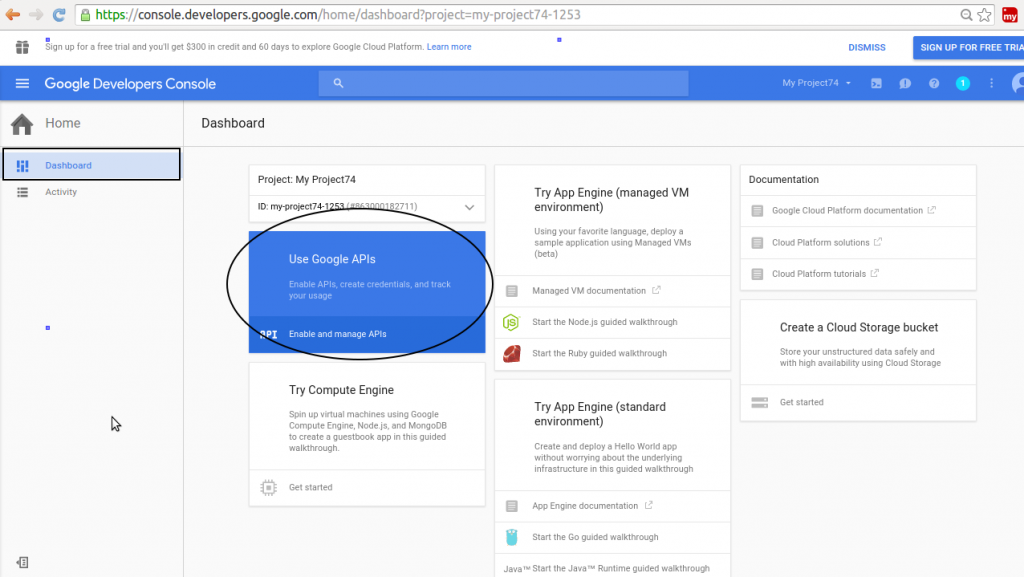
- you see left side Credentials option click them
- there display 3 option Credentials, O Auth Constent Screen and Domain Verification
- first Click on O Auth Constent Screen
- now select your Email Id from Email Address
- now give Product Name ex. Xyz and Save
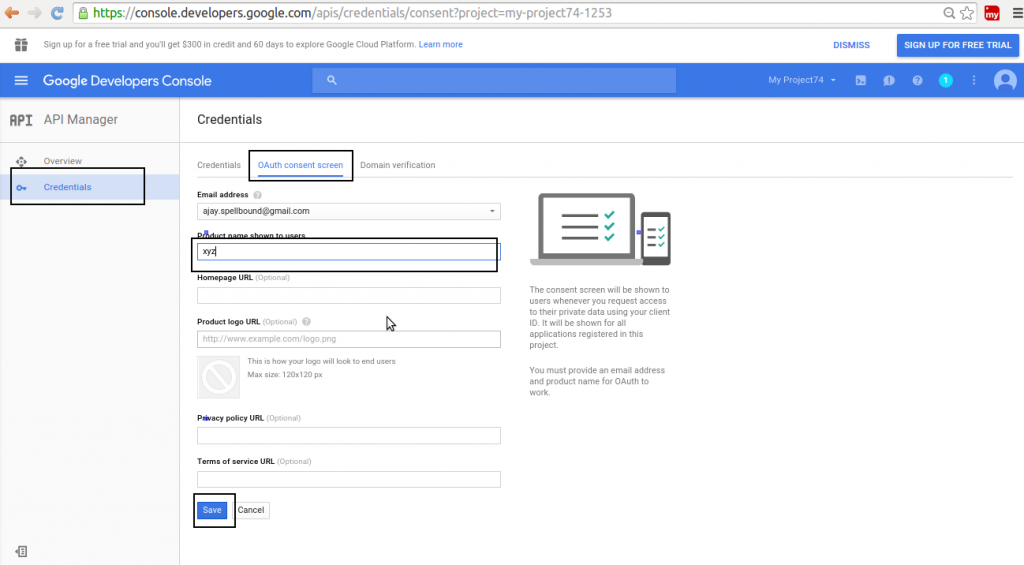
- now click on Credentials – > Add Credentials –> Create new Client ID
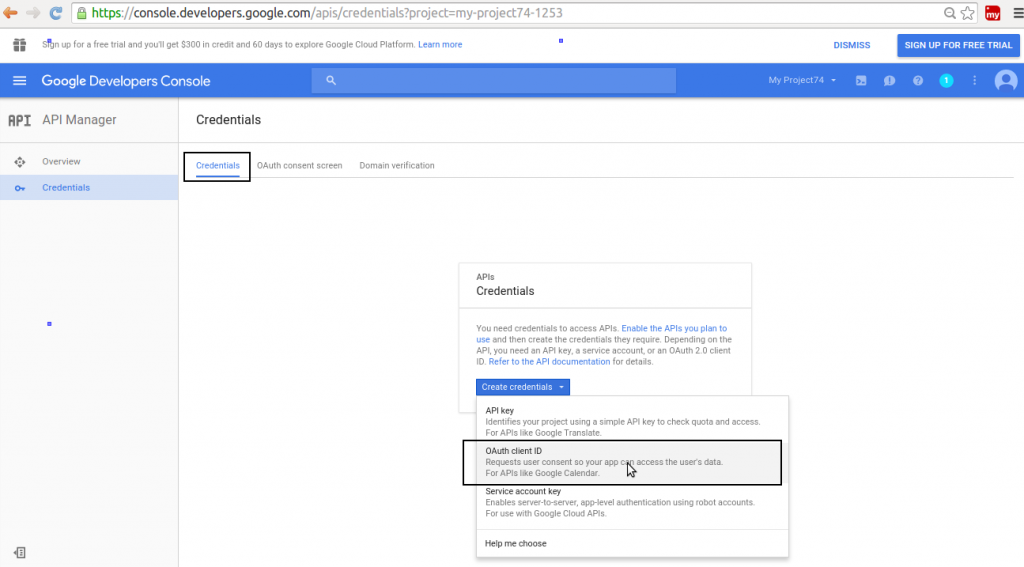
- now you see many option for Application Type select web application or whatever your want to do
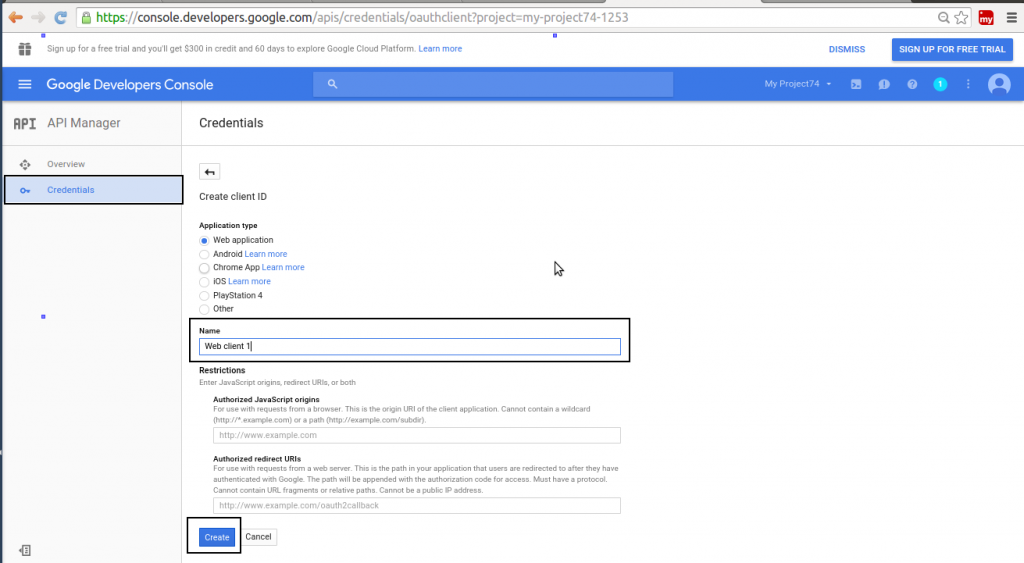
- Now click Name
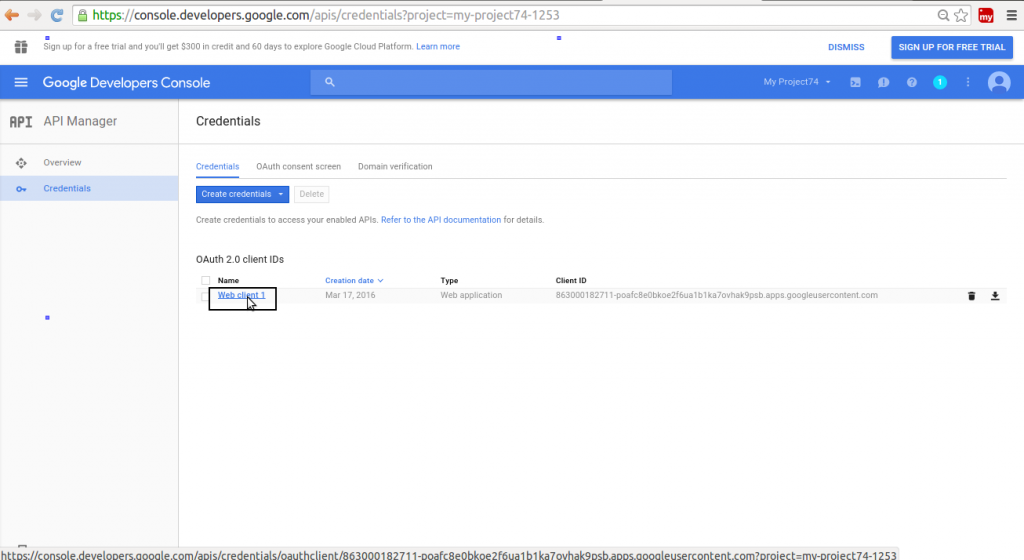
- Under Authorized JavaScript origienter your server domain name, e.g. http://localhost:8069
- Under Authorized redirect URI enter you domain plus the OAUTH path,
e.g. http://localhost:8069//auth_oauth/signin
Note: used own server port which you run local host by defualt always 8069
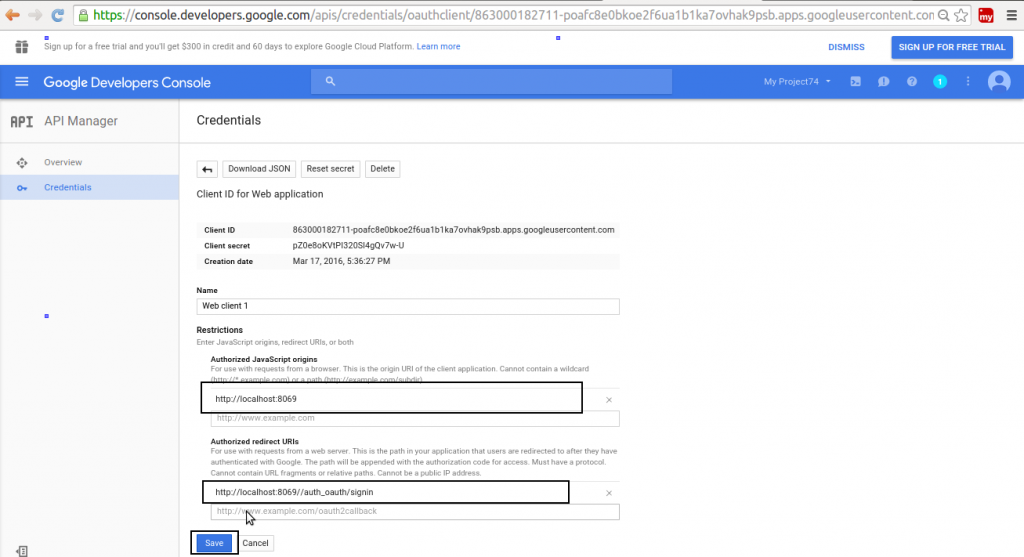
- now finaly click on below Save button



