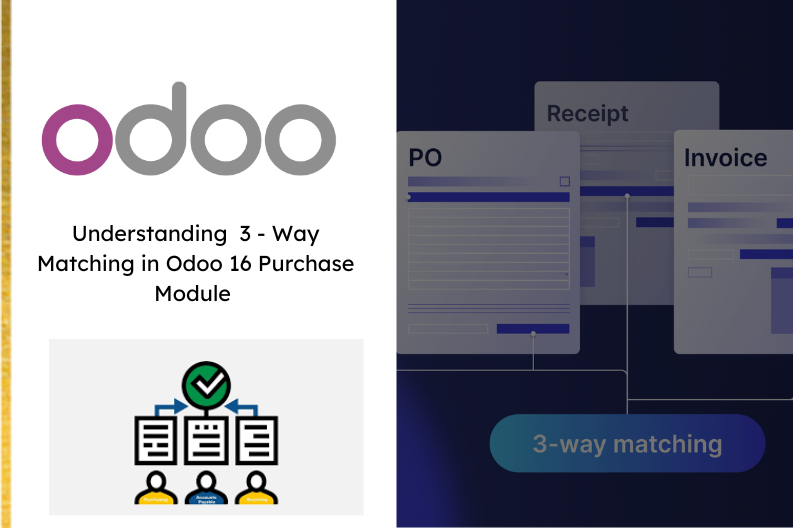
In Odoo 16, the purchase module introduces a critical feature called 3 -Way Matching . That enhances the accuracy and control of procurement processes. The 3-Way Matching refers to comparison of three important documents related to a purchase order.the purchase order itself,the vendor’s invoice,and the receipt of goods.By matching these documents,businesses can ensure that they only pay for the goods or services they have received,thereby preventing any discrepancies or overpayments.
In this blog, we will explore how 3 -Way Matching works in Odoo 16’s purchase module,its significance , and a step-by-steps guide on how users can perform it effectively.
Understanding 3-Way-Matching
Purchase Order (PO)
A Purchase order is a formal document generated by a buyer requesting goods or services from a vendor. It outlines the quantity,price,terms,and conditions agreed upon by both parties.In Odoo 16,users can create purchase orders directly from the purchase module.
Vendor’s Invoice
Upon receiving the goods of services,the vendor generates an invoice for the buyer.This invoice contains information about the actual goods delivered or services rendered along with their corresponding prices.It may include additional charges such as taxes and shipping costs.
Receipt of Goods
In Odoo 16,users can create a receipt of goods once the purchased items have been physically received and verified against the purchase order.This receipt confirms the actual receipt of goods and allows the system to match it with the corresponding purchase order.
Bill Control Policy
Order Quantities
The Quantities of products or items that a company or individual intends to purchase from a supplier.It represents the quantity specified in a purchase order,indicating the number of items the buyer wants to accrue .
Received Quantities
The Actual quantity of product or items received by the buyer from the supplier.It represents the physical count of items received and may differ from the order quantities due to various factors like stock availability , partial deliveries , or discrepancies during shipping.
How 3-Way-Matching work in Odoo 16
To enable 3-Way-Matching in Odoo 16 Purchase Module, choose the Received Quantities bill control policy.This option allows you to create vendor bills after receiving the ordered product and settle them based on the actual quantity received. Odoo sets this as defaults for new products, but you can change it on the product detail page. Configure 3-Way-Matching in the purchase module’s configuration settings under the invoicing session.This ensures accuracy and control in procurement processes, avoiding discrepancies and optimizing financial management.
Dashboard → Configuration → Settings
By enabling the 3-Way-Matching feature in odoo 16 Purchase Module,the vendor bills will now display the Should be Paid field under the Other info tab of the order.
There are Three possibilities for the Should be Paid field by default:
Yes : This indicates that you should pay the bill as you have received the products accordingly.
No: If a payment is recorded and marked as Paid, The Should be Paid condition is automatically set to No, indicating that the bill has been settled.
Exception: This status arises when there is a discrepancy between the amounts of products purchased, billed , and received.In such cases, the system identifies the mismatch and highlights the exception,promoting further investigation and resolution.
Enabling the Should be Paid field through 3-Way-Matching ensures precise tracking and visibility of payment status, helping businesses maintain accurate financial records and promptly resolve any discrepancies in the procurement process.
Create a Purchase Order
Create a new purchase order by clicking on Create and fill the required details, such as vendor, product, quantity, and price.
Dashboard → Orders → Purchase Orders → Create
Click on Confirm Order and Receive the quantities as per demanded quantity.
Generate the Vendor bill for the order .
After Creating the vendor bill, Odoo will automatically display the status of weather you need to pay the bill or not under the Other Information tab.The Should be Paid field in the vendor bill will indicate whether the bill should be paid, and it will consider the 3-way-matching criteria based on the ordered and received quantities.
As seen in the image above,the Should be Paid field displays YES ,indicating that you should pay this vendor bill.This status reflects that you have received the products you ordered
,making the payment appropriate and accurate in line with the 3-way-matching process.
With Odoo 16’s user-friendly interface, performing 3-Way-Matching is an intuitive process.It empowers businesses to make informed decisions , avoid discrepancies, and foster better vendor relationships. This robust functionality enhances the overall efficiency and accuracy of the procurement process, contributing to success of the organization.


