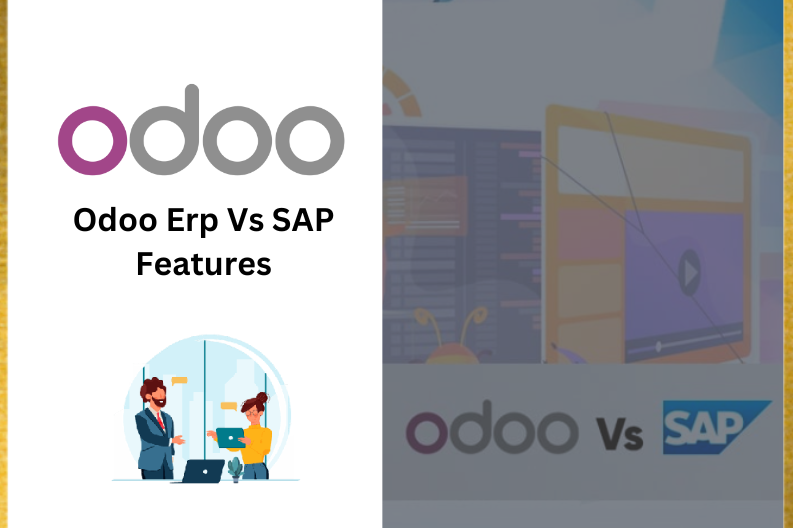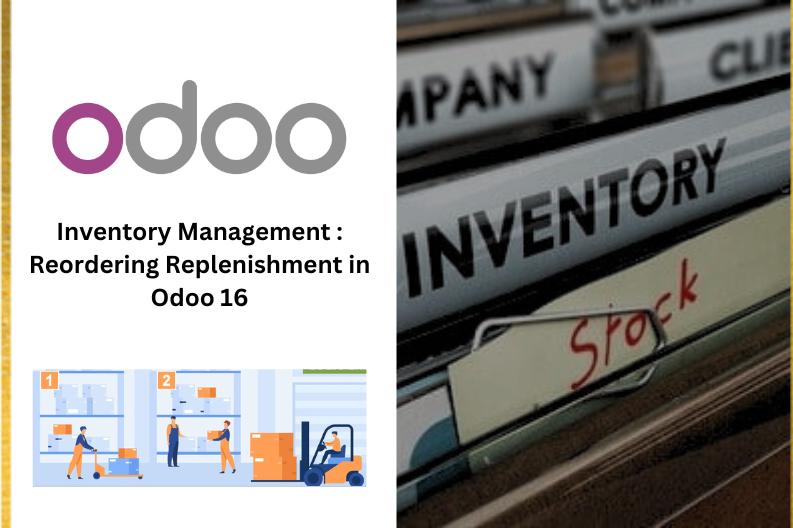
Inventory Management is a critical aspect for businesses dealing with physical products , and odoo 16 provides robust tools to streamline this process. In this blog post , we will explore the significance of reordering replenishment in odoo 16 and how it can contribute to efficient operations.
To begin , we’ll start with the creation of a storable product in the Purchase module. This involves selecting product Attributes , Variants , and Vendors to establish a product catalog . By Creating product profiles , Businesses can effectively manage their procurement process .
Purchase → Dashboard → Products → Create
Moving on the Sale module , we encounter a scenario where a newly created product is not in stock. To address this , we generated a sales order for the product. This Triggers a reordering rule that enables us to set minimum and maximum quantities for the product.
Sales → Dashboard → Orders → Sale Orders → Create
Next , we navigate to the inventory module’s Operation tab and access the Replenishment product section . Here , we find options such as Order Once , Automated Orders , and Snooze . By selecting the appropriate order type , RFQ ( Request for Quotation ) will be automatically generated.
Inventory → Dashboard → Operation → Replenishment
Inventory → Dashboard → Configuration → Reordering Rules
Returning to the Purchase module , we can observe the automatically generated RFQ . We confirm the order , receive the product , and validate the purchase order .
Purchase → Dashboard → RFQ
Heading back to the Sales module , We notice that the product is now in stock . We proceed to confirm the sale order , fulfilling the customer’s request .
Sales → Dashboard → Sale Order
By Leveraging the reordering replenishment functionality in odoo 16 , businesses can efficiently manage their product stock and ensure customer satisfaction. With automated procurement processes and optimized inventory levels , the risk of stockouts is minimized , allowing for smooth operation .
By Implementing Reordering Replenishment strategies , businesses can optimize their operation , minimize stockouts , and effectively manage their inventory , ultimately leading to increased efficiency and customer satisfaction.