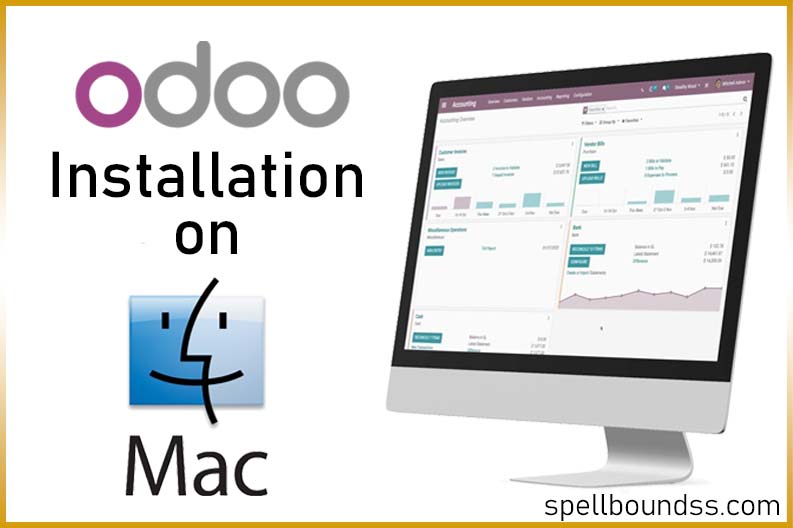Providing top – notch customer service is really important for any company’s success. To make sure everything goes smoothly in the business , like making products , delivering, getting something called times.
Leading times just represent the duration needed for product reception , delivery , or manufacturing . These times can be categorized into purchase , sales , and production lead times.
Purchase Lead Time : This is how long it takes for a seller to bring you the stuff you bought.
Customer Lead Time : This is how long it takes to get your products to your customers so they get them on time.
Manufacturing Lead Time : This one tells how much time it takes to make a product , from start to finish.
Vendor On – Time Delivery is a valuable tool that allows for a meticulous examination of items received within a purchase order , assessing how many were delivered On Time or Before the Specified Delivery date . This feature serves as a crucial mechanism to ensure products are received promptly without any delays.
The Vendor Lead Time is synonymous with the Purchase Lead Time , representing the duration it takes for an ordered product to reach the buyer. This lead time can be configured at the product level , either by associating specific suppliers with the product on the purchase page or during the creation of a vendor price list , offering flexibility and convenience in the management of procurement processes.
As you can observe in the screenshot above, we have set a Delivery Lead Time of 04 days for Vendor Azure Interior When it comes to the Product Large Desk. Now , when we create a purchase order of this product , the day it is expected to be delivered will be based on the date we place the order and this specified delivery lead time.
Let’s go ahead and create a Purchase Order to see this in action.
In this section , you can observe that the expected arrival date is set for three days after the order date m just as the vendor had promised. Additionally , there is an easy feature called Ask Confirmation available. This feature allows you to request an email notification to the vendor.
It is worth nothing that the Ask Confirmation feature becomes accessible only after you have enabled the Receipt Reminder option within the settings of the Odoo 16 Purchase module. This combination of features helps ensure a soother and coordinated purchasing process with your vendors.
The Receipt Reminder feature comes in easy as it automatically sends reminders to our vendors about the expected receipt date for their products. This helps ensure that products arrive on time and avoid any delay.
However, even if a product is received late , it can have a significant impact on our inventory. This delay can lead to insufficient stock which in turn directly affects our company’s sales and various other processes.
To address this issue , we have the Vendor On – Time Delivery feature. It allows users to closely examine all the items received in the purchase order line and indicates how many of them arrived On Time from the Vendor’s side. You can easily access this information though the vendor form, as shown below. This feature helps us keep track of vendor performance and ensure that products are consistently received according to our agreed – upon timelines.
When you click on that smart button , you will be able to access an On Time delivery rate for the vendor regarding that specific product , as shown below.
Now , let’s consider a scenario where the vendor experiences delays in delivering the product , even after setting the Vendor Lead time. To better understand how this impacts the Vendor’s On – Time Delivery rate , we will proceed by creating another purchase order. In this case , we will receive the product a few days later than the promised delivery date by the vendor.
Next , let’s proceed by receiving 15 units of the product from the vendor. This partial receipt is due to the requested quantity not being available at the time of delivery date. The vendor has committed to delivering the remaining quantity when it becomes available.
As a result , the originally expected delivery date was set for 15/09/2023. However , we received the product a bit later, specifically on 15/09/2023, after completing the necessary validation and receiving the ten units of the product.
Upon checking the Vendor On – Time Delivery rate , we can observe that it has been alerted to 100% , as depicted below. This change in the rate reflects the delay in this particular delivert, impacting the vendor’s overall performance in meeting agreed – upon delivery schedules.
To calculate this rate , we consider all the purchase order lines placed within the last 365 days , provided that at least one product has been received from those orders. Among these lines where products have arrived , we tally up how many of them were received On Time as per the agreed – upon delivery schedule.
The final step involves dividing the total quantity of products received on time by the total quantity of products received on time by the total quantity ordered. It is important to note that this calculation applies only to the lines specified in the second step above.
Now , When we create a new Request for Quotation ( RFQ ) with the same vendor , the On – Time Delivery performance for that vendor will be prominently displayed in the RFQ creation form. This information provides valuable insights into the vendor’s track record of meeting delivery commitments , aiding in the vendor section for future orders.
This concludes the process of effectively managing Vendor On- Time Delivery within Odoo 16 , helping you ensure smooth and timely product receipts in your business operations.