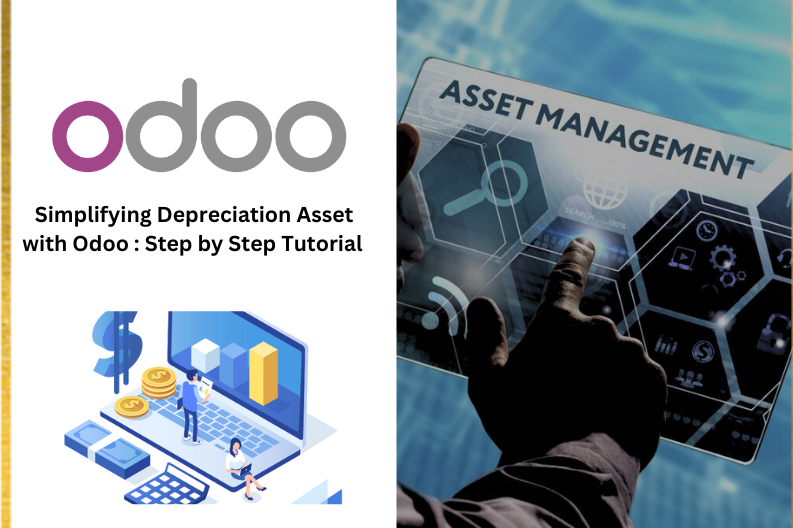
Asset depreciation is a critical aspect of financial accounting, as it allows businesses to allocate the cost of an asset over its useful life. While the calculation of depreciation can be complex and time – consuming , Odoo provides a user- friendly and streamlined solution.In this tutorial , we will guide you through the process of simplifying asset depreciation with Odoo, enabling you to accurately account for the value of your assets overtime.
This blog will detail the procedures of Asset Management in the Odoo 16 Accounting module.
To create an Asset Model follow these steps :
To create Asset Models in Odoo’s Accounting module, navigate to the Configuration menu. In this section, you can define the specific models for your assets. When you purchase a product designated as an asset, it will be associated with the appropriate asset model. The list view of asset models displays important information such as the Asset Name, Fixed Asset Account, Depreciation Account, Method, Number of Depreciation, and Period Length.
Dashboard → Configuration → Asset Models
By clicking the “New” button, Odoo will guide you to a new configuration window, which is illustrated in the accompanying screenshot.
There are Three Types of Depreciation Methods.
- Straight Line : This Method Calculates depreciation linearay and distributes equal amounts over time.
- Declining : In this method, there is a declining factor that multiplies the asset value , decreasing it over time.
- Declining then straight line : This method combines both straight-line and declining methods.it initially applies the declining factor and then switches to the straight – line method once it reaches the liner value.
In the Accounting section of the Asset Model, you can select the following :
Fixed Asset Account : This account records the actual cost of purchasing assets.
Depreciation Account : This Account tracks depreciation entries to reduce the asset value.
Expense Account : This Account used periodic entries related to the asset.
To create records for assets in the Odoo Accounting module, follow these steps :
- Generate a vendor bill for the purchased asset.
- While creating the new vendor bill, ensure that you select the account that matches the asset model.
- It is crucial to choose the same account as the asset model to correctly associate the vendor bill with the asset record. This ensures accurate tracking and management of the asset within the accounting system.
Dashboard → Vendors → Bills → Create
Once you confirm and validate your vendor bill, the Asset smart button will be displayed on the screen, similar to the illustration below. This button provides convenient access to the asset-related functionalities and information associated with the bill.
Click the Assets smart button to observe the asset related to the vendor bill recorded in Odoo.
Now , In the Depreciation board , you can observe the Asset Depreciation Date , Depreciation, Cumulative Depreciation , and Depreciable value. You can modify the depreciation by clicking on the Modify Depreciation button. Various actions , such as Dispose , sell , Re-evaluate , and Pause, can be performed on the Asset Depreciation.
You have the option to utilize the smart button “ Posted Entries “ to observe and manage the posted journal entries. If you wish to save this asset as an asset model, simply click on Save as Model. In the event that you need to cancel a running asset, you can use the Cancel Asset button.
To manually configure Asset in your system , you will get new configuration as below :
Dashboard → Accounting → Asset → New
In the Asset Name field, you can assign a name to your asset. In the Asset Values section, you need to provide the Original Value, Acquisition Date, and Asset Model of the asset. In the Current Values section, you should specify the Not Depreciable Value, which represents the amount that you do not intend to depreciate. The Book Value field displays the total value of depreciable assets, salvage value, and any increases in value items.
When you select an asset model in the Depreciation Method and Accounting sections, the data will be automatically populated based on that model. You can utilize the Analytic field to include the analytic distribution information. If you are importing data from another software, you may need to use the Depreciated Amount field to ensure accurate depreciation table reporting. This field represents the value that has already been depreciated with entries that were not computed from this specific model.
Add the bills related to this asset one by one using the Add a Line button under the Bills tab.
To confirm the asset, simply click on the Confirm button. Once confirmed, you can use the Compute Depreciation button to calculate the depreciation. The depreciation details will then be accessible on the Depreciation Board tab, which is displayed as shown below.
To confirm the asset, click on the Confirm button. After confirmation, you can calculate the depreciation by clicking on the Compute Depreciation button. The calculated depreciation will be accessible under the Depreciation Board tab, which is displayed as shown below.
Once the asset is confirmed, it will transition to the running status, and the specified amount will be depreciated on the designated dates.
With odoo 16’s simplified Accounting module , creating and managing asset models, as well as depreciation assets, has become easier. This streamlined process ensures accurate accounting operation for your company.


