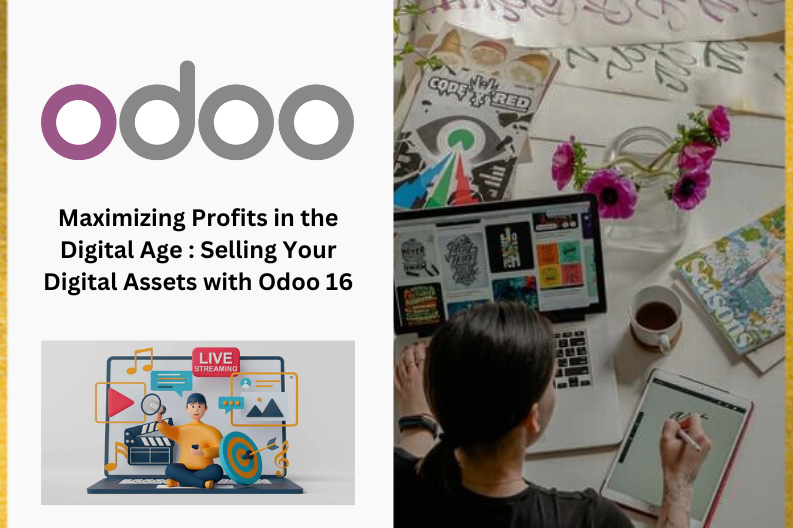Odoo 16 offers a range of features designed to enhance upselling opportunities for your business. These features encompass alternative products , accessories , and optional product suggestions, each contributing to various effective upselling strategies. With these tools at your disposal , you can tailor your approach to drive higher value transactions.
For instance , leveraging alternative products allows you to propose higher – end alternatives when a specific item is unavailable , potentially promoting customers to explore more premium choices. Meanwhile , the accessories feature empowers you to recommend supplementary products that complement the customer’s primary purchase , thereby enhancing their overall shopping experience.
Moreover , by utilizing optional products , you can present additional items that can augment the value of the customer’s intended purchase. This not only broadens their selection but also demonstrates your commitment to meeting their unique needs , fostering a sense of loyalty.
Implementing upselling strategies through Odoo 16 doesn’t solely boost your sales figures. It also elevates the customer journey by providing them with expanded choices and streamlining their access to relevant products. As a result , customers are encouraged to consider options beyond their initial preferences , potentially leading to more substantial transitions.
Creating and managing these upselling components within Odoo 16 is straightforward. You can conveniently configure these elements during the product creation process. Moreover , customers can easily access the enriched product pages through the dedicated eCommerce section within the Odoo 16 website module. This seamless integration ensures that your upselling efforts are both efficient and customer – centric , contributing to an enhanced shopping experience and bolstered customer loyalty.
To establish a fresh product and define its related features, such as accessories , alternatives , and optional products , navigate to the Sales section within the product form. This streamlined process ensures that you can efficiently configure these aspects for the product you were working on.
Within the sales tab , you will find the options for upselling and cross – selling , two powerful sales strategies that can significantly enhance your revenue streams , Upselling involves enticing customers with pricier or higher – margin items or services beyond their original intent. On the other hand , cross – selling presents customers with supplementary products or services linked to their existing purchases.
Here’s the three types of products you can configure :
Optional Products :
Optional products are additional items that customers might be interested in purchasing alongside their main product. They are presented as suggestions during the checkout process or on the product page. These products are not essential to the primary purchase but can complement or enhance the customer’s experience. For example , when buying a laptop , an extended warranty or a laptop bag could be offered as optional products. Customers have the choice to add these items to their cart based on their preferences.
Accessory Products :
Accessory products are items that are commonly used together with the main product. They are recommended to customers as complementary additions to enhance the functionality or convenience of their primary purchase. For instance , if a customer is buying a smartphone , accessory products like a protective case , headphones , or screen protectors could be suggested. Accessory products are usually displayed on the product page or during the checkouts process , encouraging customers to consider these additional items.
Alternative Products :
Alternative products are similar to the main product being considered by the customer , but they offer distinct features , specifications , or advantages. They are presented to provide customers with more options that might better suit their preferences or needs. For example , if a customer is looking at a particular laptop model , alternative options with different screen sizes or performance levels could be proposed. Alternative products are typically shown on the product page to guide customers in making informed decisions.
After activating these features , you were poised to effectively implement upselling and cross – selling strategies via your website. Remember to publish these products on your website to make them accessible to customers.
Now , let’s delve into how these upsell and cross – sell products are presented and selected on your website.
Displayed here are the alternative products you have specified in your product form. By presenting a range of alternative options , customers gain improved clarity on the choices available to them , enabling a more insightful decision – making process regarding their ideal product selection. Capitalizing on the opportunity , you can enhance the likelihood of successful upselling endeavors by guiding customers towards purchasing a higher – margin or pricier product or services compared to their initial intention.
When You click on the add to cart button, you can see the list of optional products that you configured in the product form. From here , customers can easily add optional products to their cart without having to leave the product page. This can save them time and effort , and it can also help them make a more informed purchase decision. And you can increase your chances of making the customer feel like they are getting a better deal , and it can also help them find the product that is right for them.
After adding products to the cart, customers can review their orders during the checkout process. Here you can see a suggestion of accessory products that you configured in the upsell and cross- sell sections of the product form. Customers can get more value out of their purchases by purchasing the right accessories. And you can increase your chances of making a sale by encouraging customers to add additional products to their cart.
Overall , Upselling and Cross – selling are two important sales techniques that can help businesses increase their sales, generate more revenue , and increase customer loyalty. By using the features in Odoo 16, businesses can make it easier for customers to find the products they need to increase their chances of making a sale.