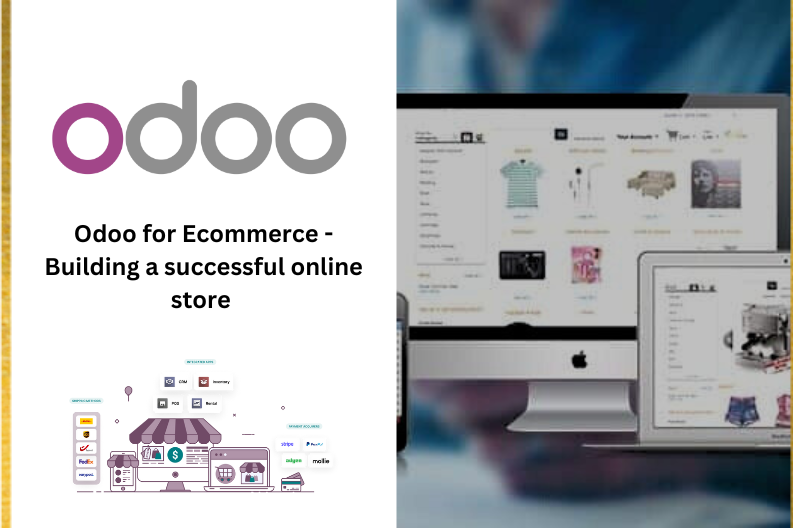
In the competitive world of ecommerce, having a robust and efficient platform is essential for building a successful online store. Odoo, a comprehensive business management software, offers a powerful solution for ecommerce businesses. With its wide range of features and customizable options, Odoo provides everything you need to create a seamless and profitable online store. In this blog post, we will explore various aspects of Odoo for ecommerce and how it can help you build a thriving online business.
Create a Product
Firstly, you can easily create products using Odoo’s intuitive interface, including adding product details, images, and pricing. You can also manage inventory levels and track product availability in real time. Additionally, Odoo’s flexible product variant system allows you to offer different versions of a product based on attributes like size or color. Organizing products into catalog categories and subcategories enhances the browsing experience for customers, making it easier for them to find what they’re looking for.
Website → Dashboard → Ecommerce → Products → Create
After Creating product , You can easily search in shop with catalog categories
Dashboard → Shop → Search
Wishlist & Cart Checkouts
In the shop, customers can add products to their Wishlist and compare them with other products. They can easily access the Wishlist to view their selected products and directly add them to the cart. If a product is out of stock, a message will indicate its unavailability. Customers also have the option to remove products from the Wishlist and compare them with other products.
To add a product to the cart, select the product and choose between the options “Add to Cart” or “Buy Now.”If a product is out of stock, an out-of-stock message will be displayed.
For Add Product to Cart select Product from shop or wishlist and you can view two options are Add to Cart or Buy Now . also Add to wishlist from there , if product is out of stock then you can view out of stock Message .
After adding a product to the cart, you can view the accessories related to that product. These accessories are additional products that you can configure while creating the main product. They are displayed as complementary items for customers to consider adding to their purchase.
Checkout Policy & Customer Portal
Checkout policies based on your business requirements. You can define return policies, shipping terms, and other checkout-related rules to communicate expectations clearly to your customers. Additionally, Odoo offers a customer portal where customers can track their orders, view order history, and manage their account details. This self-service feature enhances customer engagement and fosters a sense of transparency.
Order Management
You can manage order statuses, generate invoices, handle returns and refunds, and track shipments all within the Odoo platform. This integrated approach simplifies order processing and enhances customer satisfaction.
Dashboard → Ecommerce → Orders


