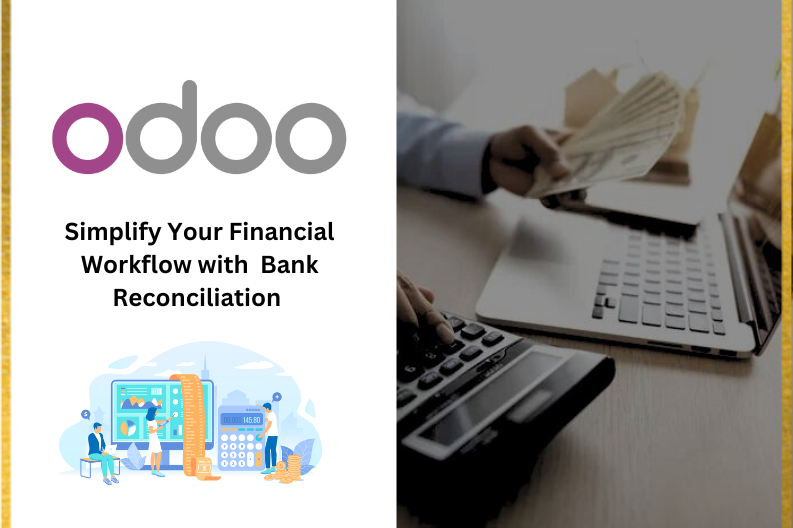
Introduction
Bank reconciliation is the process of comparing and matching the transactions entered in your accounting system with the transactions reflected in your bank statements. It helps identify discrepancies, such as missing transactions, errors, or fraudulent activities. By performing regular bank reconciliations, businesses can ensure their financial records are accurate, maintain transparency, and prevent financial mismanagement.In this blog post, we will explore how Odoo 16 can help you simplify your financial workflow through seamless bank reconciliation.
Create Invoice
creating invoices is a seamless process that integrates with the bank reconciliation workflow. With a few simple steps, you can generate professional invoices, including all the necessary details such as customer information, invoice date, due date, and line items.
Account Dashboard → Customer → Create Invoice
Register for Payment
Click on the confirm button and follow the Register payment process . When Customer pays an invoice , By associating the payment with the respective bank account, you can accurately track and reconcile the payment against the invoice. The system maintains a clear record of payment details, ensuring transparency and simplifying the bank reconciliation process.
Vendor → vendor bills → create
In addition to customer invoicing, create vendor bills seamlessly. When you receive bills from your vendors, you can easily input the necessary details, such as vendor information, invoice date, due date, and line items. By creating vendor bills , you establish a link between the payable amounts and the bank reconciliation process.
Dashboard → Bank → Create → Match
Click on the Validate button to match the bank statement . By reconciling bank statements with vendor bills and payments, you can ensure accurate tracking of expenses and manage cash flow effectively. The system automatically matches transactions, suggests reconciliations, and keeps a record of outstanding payments, simplifying the bank reconciliation process and providing comprehensive financial insights.
Customer invoice status
Vendor bills Status


